Meow, my dear hoomans! It's Riley the Cat here, and I'm here to show you the art of creating a-meow-zing AI images. Trust me, you'll be the coolest cat in town after this. So, put on your creative whiskers and let's dive into the world of AI art with Lexica.art! Paw bump
What is Lexica.art, You Ask?
So, Lexica.art is this super cool online platform that uses artificial intelligence (AI) to create stunning and unique images. It's like having your very own art assistant with an infinite imagination! I've been using it to make art for my cat house, and all my feline friends are so jealous.
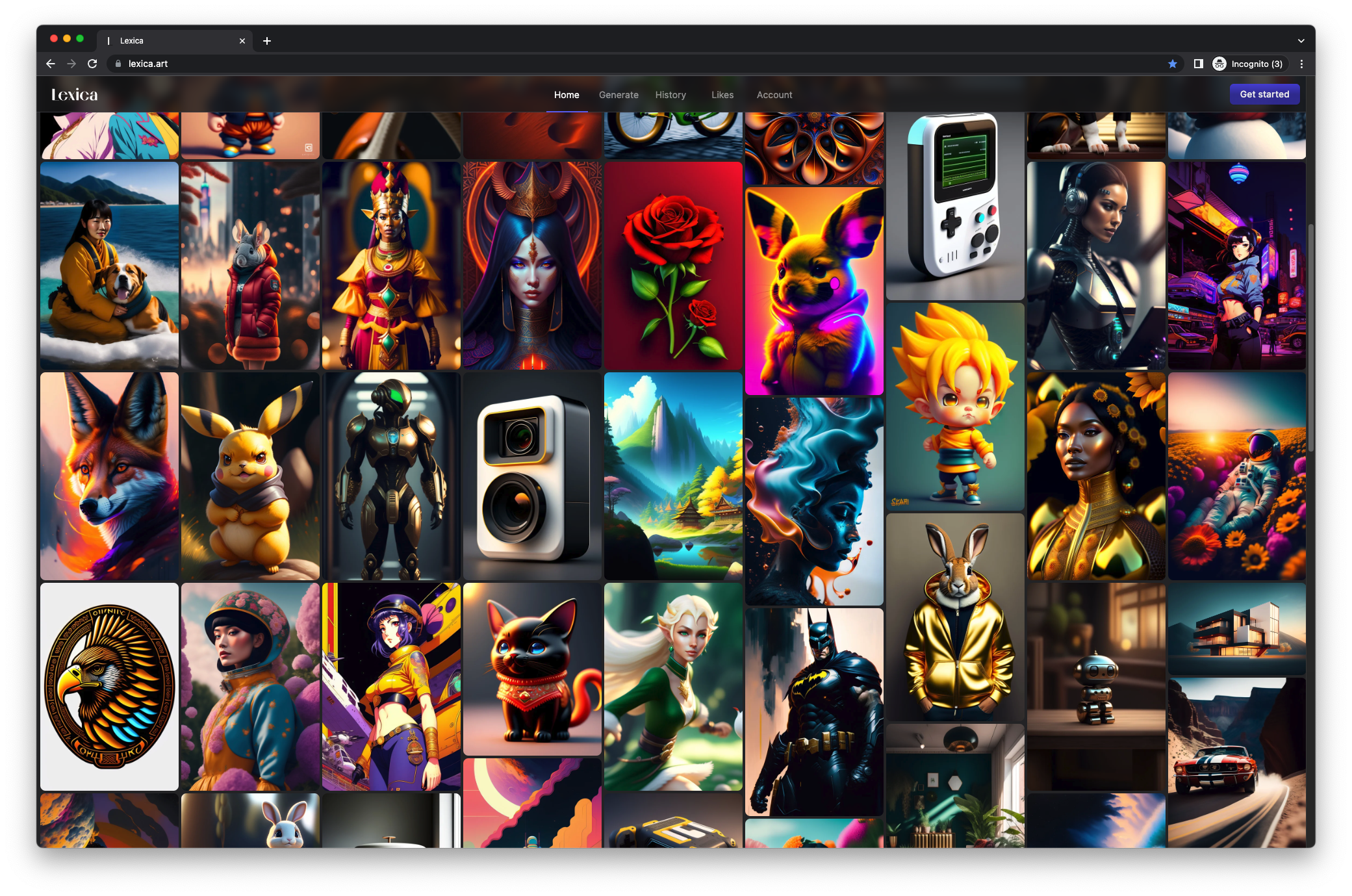
Reasons You Need to Know How to Create AI Images
As the world's most fabulous feline artist, I can tell you there are so many reasons you need to know how to create AI images. Here are a few:
- You'll be able to create paw-some art without even lifting a paw.
- Impress your friends with your new-found creativity (or make your feline friends jealous).
- Have an endless source of fun and entertainment.
Now, let's get into how you can use Lexica.art to create your own AI masterpieces!
Step-by-Step Instructions to Create AI Images with Lexica.art
Ready to unleash your inner artist? Follow my purr-ecise instructions below:
Step 1: Pounce Over to Lexica.art
Visit the Lexica.art website and create an account. Trust me, it's easier than catching a laser pointer. You do have to pay, but it doesn't cost more than a a pack of treats!
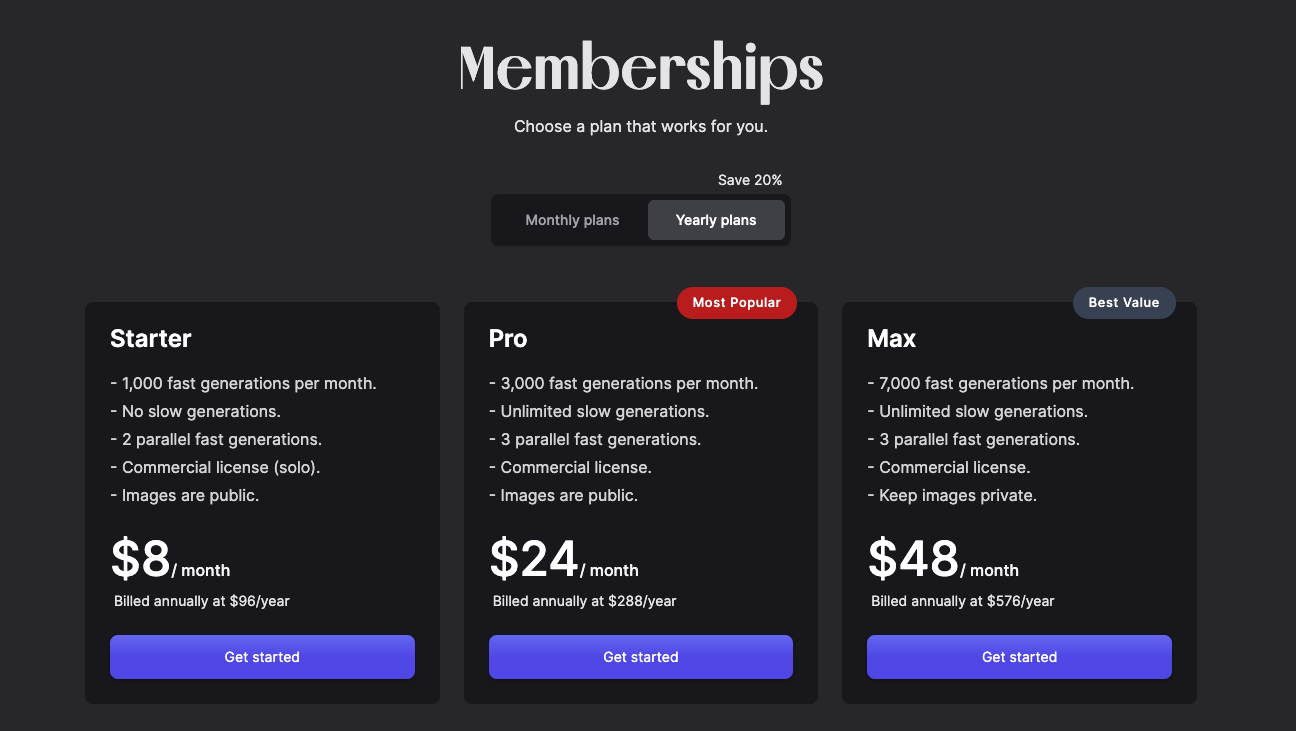
Step 2: Choose Your Style and Subject
Once you're logged in, you'll have the option to choose your preferred art style and subject. Want to create a portrait of your favorite fish? Go for it!
Try this prompt:
masterpiece, highest quality, intricate, Koi Fish, full body view, detailed fine art, elegant, sharp focus, cinematic lighting, highly detailed, digital painting, concept art, art by wlop and artgerm
Step 3: Let the AI Work Its Magic
Click the "Generate" button and watch the AI work its magic. In just a few seconds, you'll have a stunning AI-generated image. It's like catnip for the eyes!
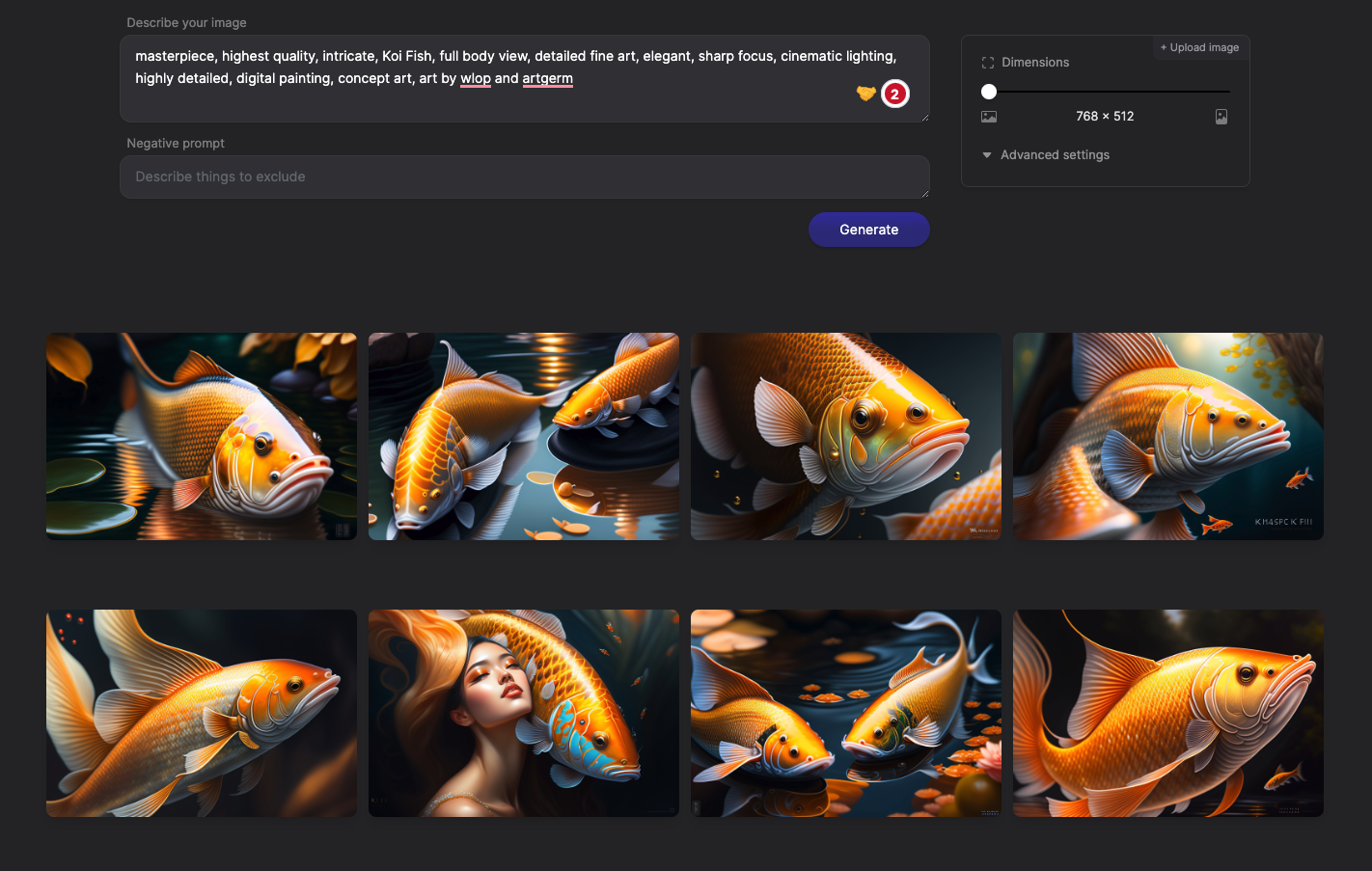
Key Considerations For Successfully Creating AI Images
Keep in mind that AI art is a collaboration between you and the AI.
Taking it to the Next Level: How to Make Your AI Images Purr-fect
Want to make your AI images even more purr-fect? Try adding your own creative touches with photo editing software. You can even print your creations on canvas and display them in your home.

Alternatives to Lexica.art
If you want to explore more AI art platforms, try the AI tool in Canva or Microsoft Designer. They're equally pawsome!
Wrapping Up and My Experience With AI Art
There you have it, my hooman friends! Creating AI images with Lexica.art is a fun and easy way to unleash your creativity. As for me, I'm off to make some more art for my cat house. Who knows, maybe I'll even host my own art exhibition someday!
Until next time, keep it artsy and stay purr-ific! Meow
Your feline artist, Riley the Cat 🐾






