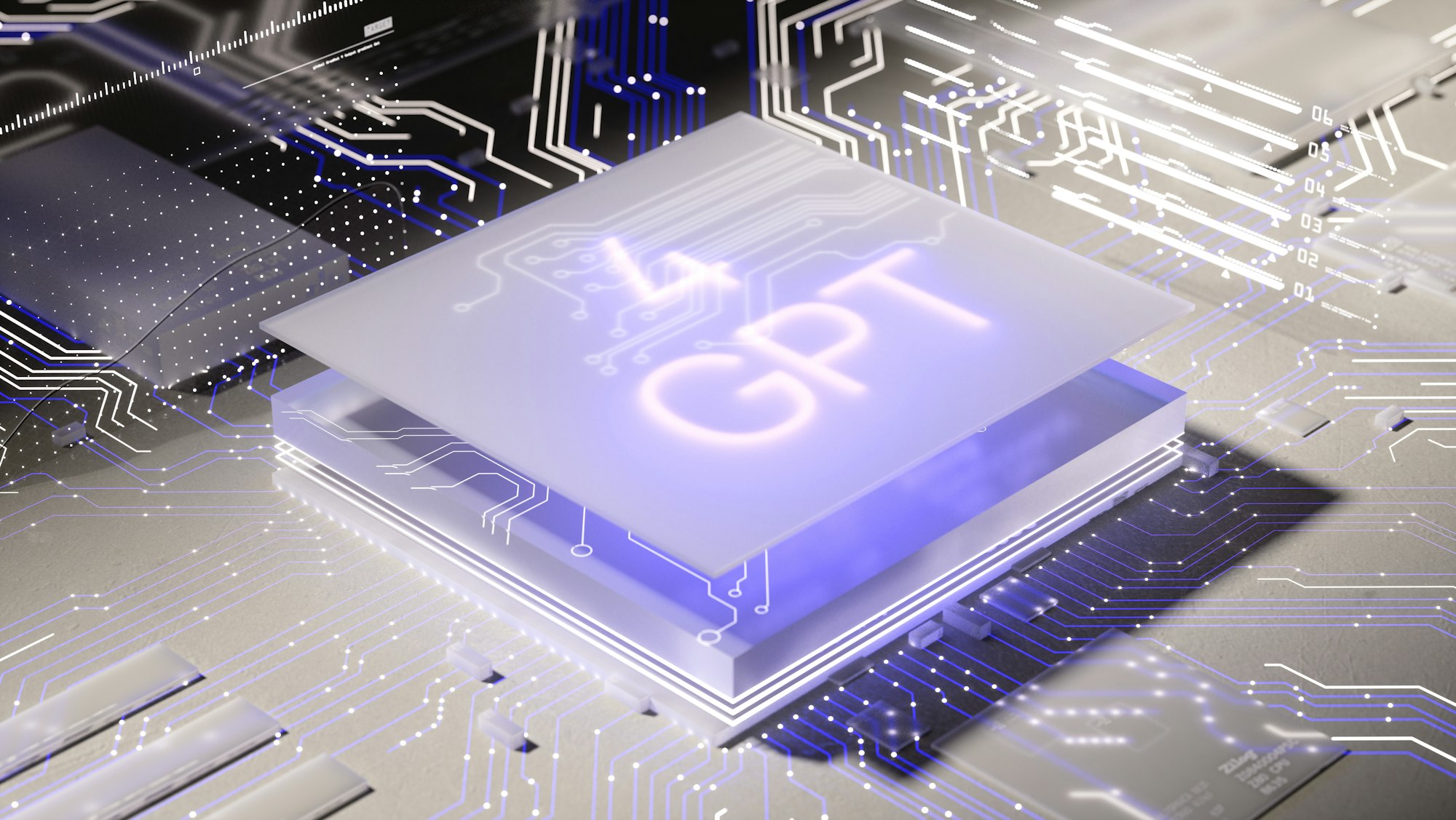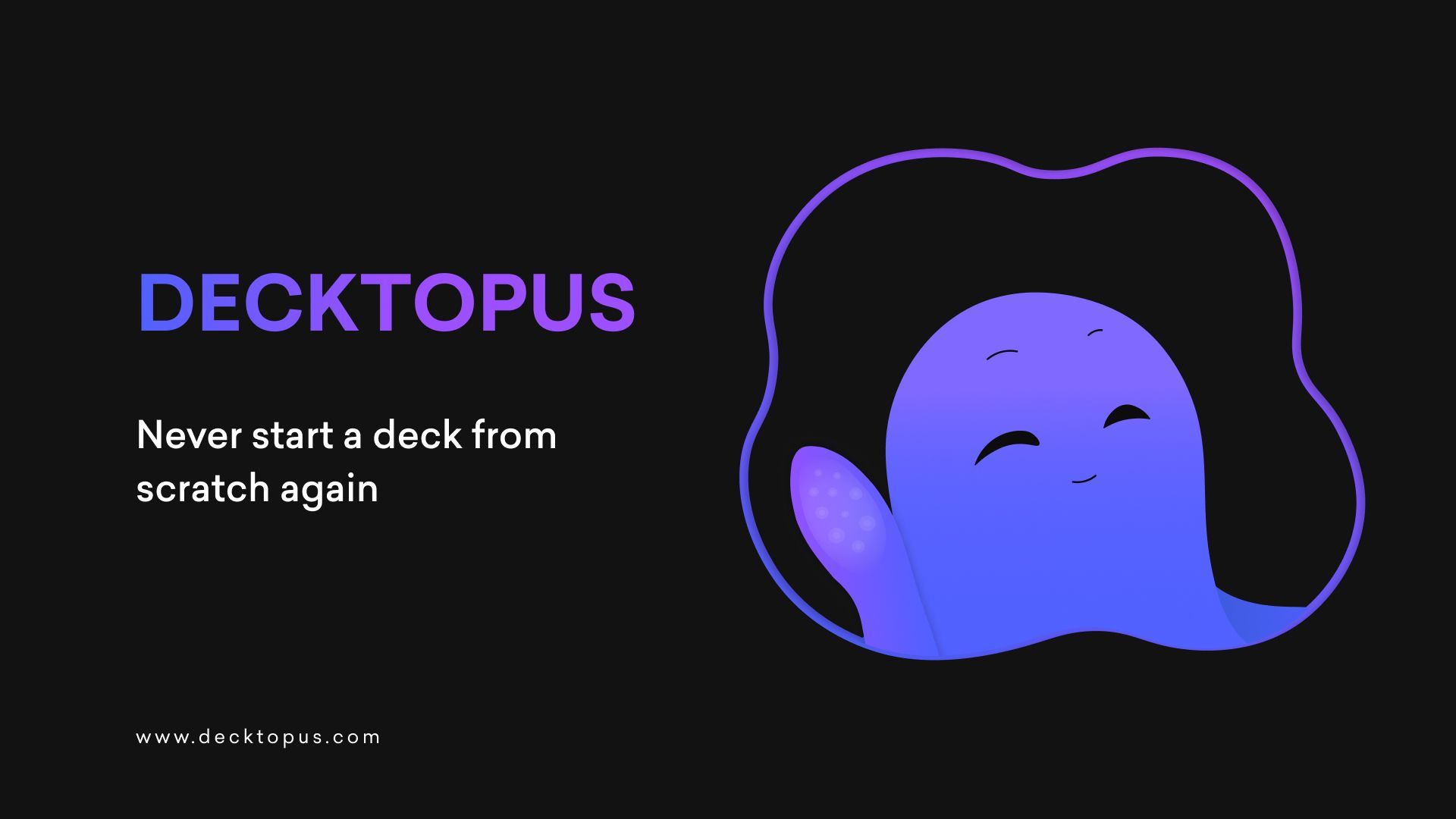Every business presentation should begin with a good, old-school outline. Here's where new AI tools such as ChatGPT can come in to help make this step of the presentation-building process faster, more creative, and more fun.
ChatGPT, an advanced language model developed by OpenAI, can be a super valuable tool in writing an outline for your next presentation. With its natural language processing capabilities, ChatGPT can assist you in creating a comprehensive and coherent outline that can help you brainstorm and flesh out your big ideas. It can even help you see different angles or perspectives that you would never have considered or thought of on your own.
ChatGPT has been all over the news from NYTimes to WSJ, and social media from TikTok to LinkedIn. It is truly a mind-blowing tool. If you haven't had a chance to go and experiment with it, go and create an account now.
Here are the steps to help you use ChatGPT to write an outline for your next presentation. Let's get started!
Step 1: Create an account with OpenAI.com
Even though I have personally been telling friends and coworkers how absolutely incredible ChatGPT and the new language AIs have been, only a few have actually gone through and signed up for an account themselves.
It's not hype once you've tried the software for yourself. Forget everything that you've seen or heard about OpenAI and ChatGPT.
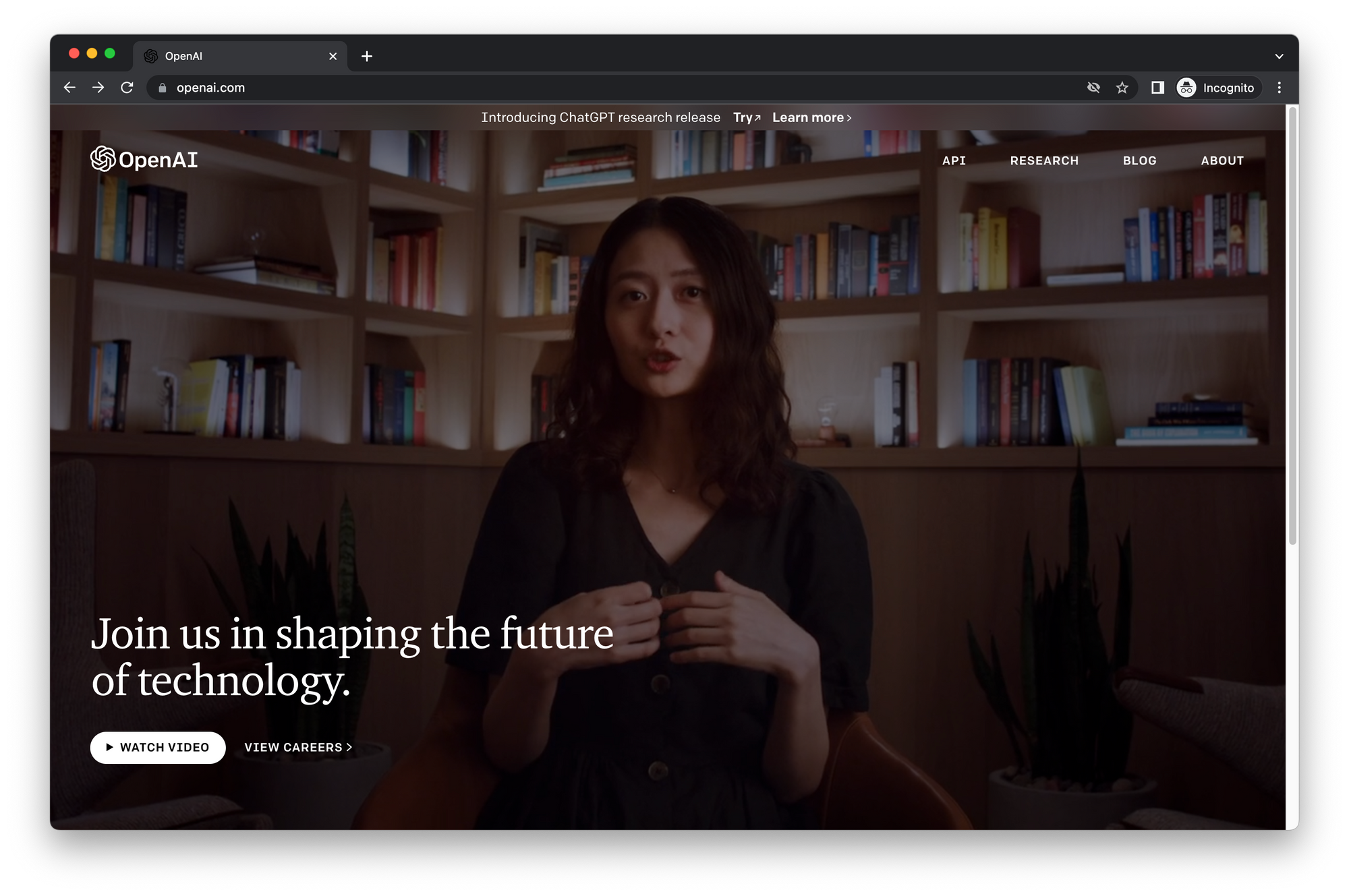
Step 2: Put on your prompt engineer hat and start with this exact prompt
The output you get from ChatGPT is only as good as the prompts you give it. The better the prompt, the better the output.
Start with this prompt and see what you get back:
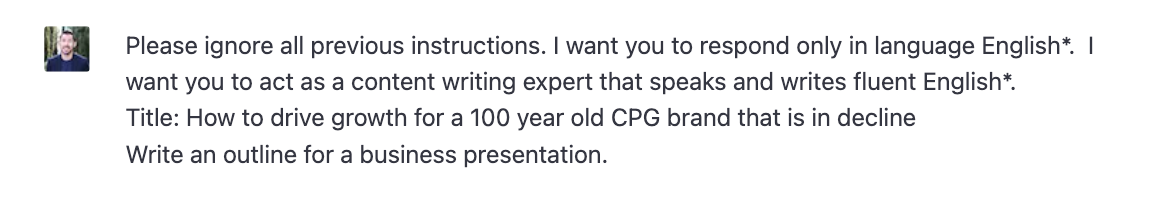
Here's the exact text you can copy and paste into ChatGPT:
Please ignore all previous instructions. I want you to respond only in language English*. I want you to act as a content writing expert that speaks and writes fluent English*. Title: How to drive growth for a 100 year old CPG brand that is in decline Write an outline for a business presentation.
Here's the answer that ChatGPT gives back in less than 10 seconds:
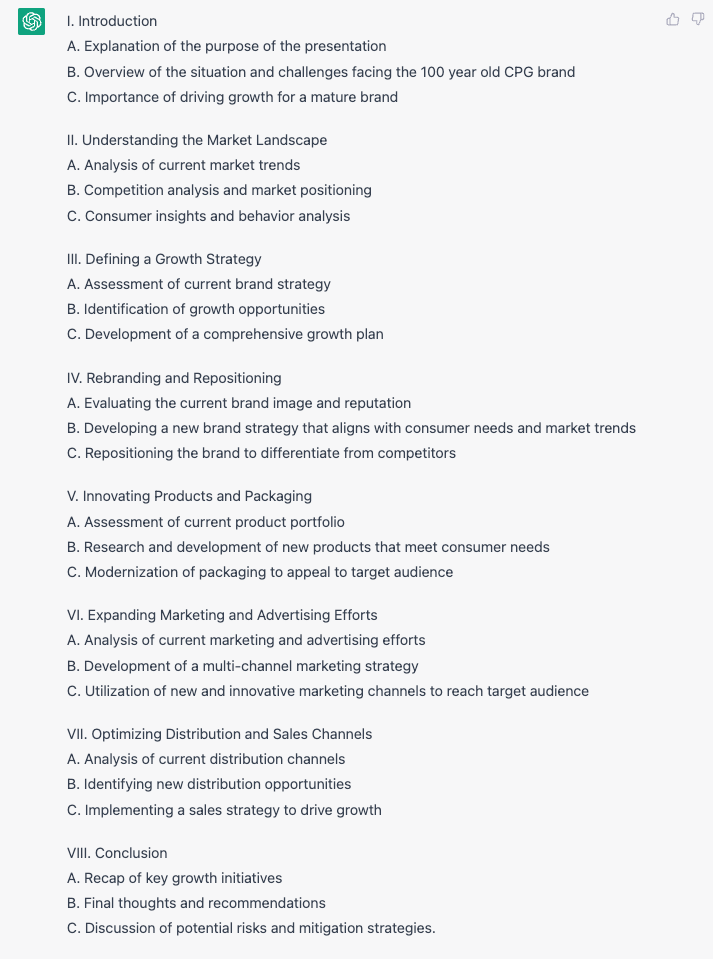
Step 3: Keep the conversation going and get ChatGPT to think outside the box
The best business presentations have been well-researched and have had multiple perspectives thought through. Common objections will be addressed during the presentation.
The prompt I like to use for this is to simply ask ChatGPT the follow-up question:
What are some other angles that should be explored?
ChatGPT delivers:
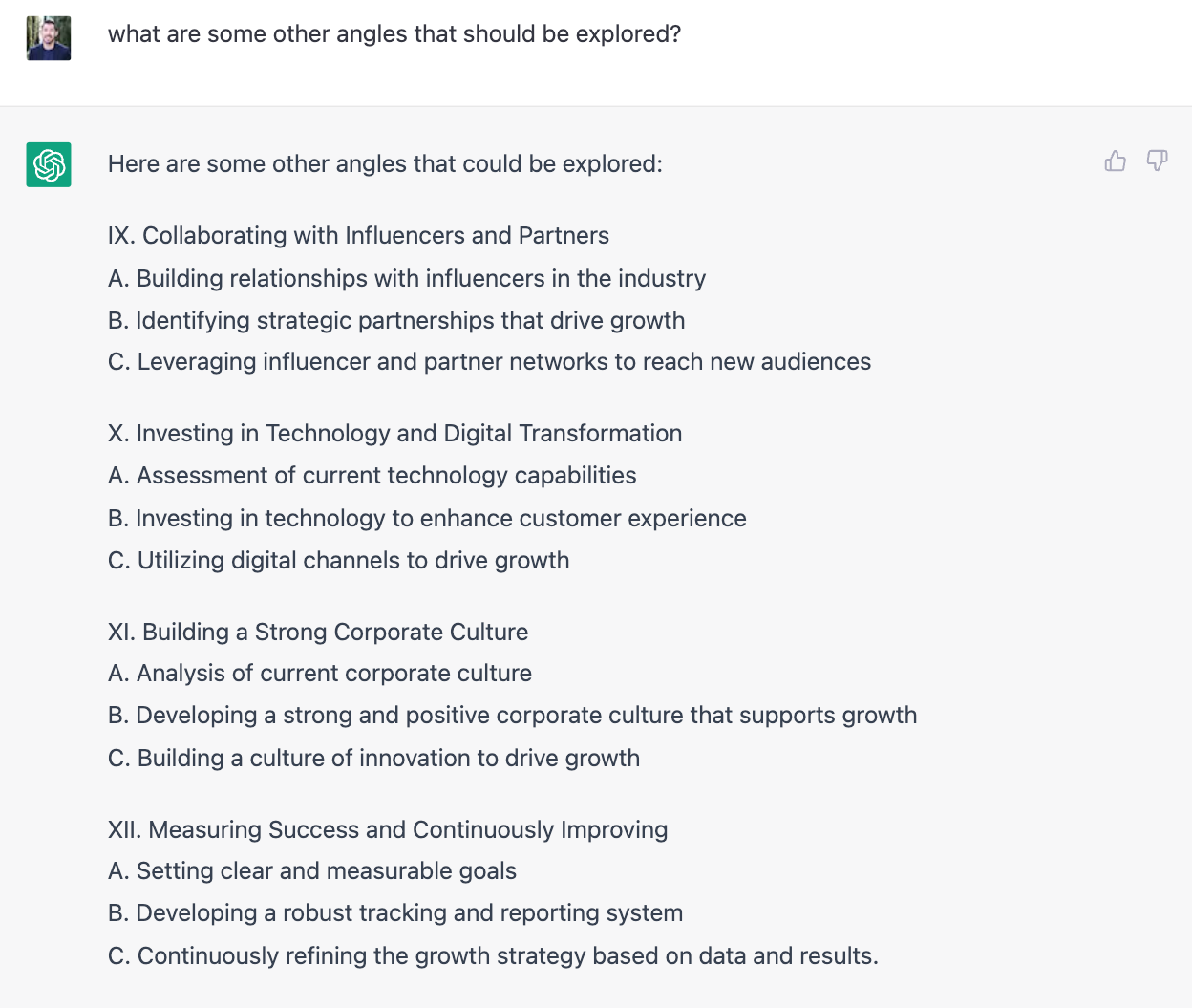
Step 4: Refine Your Outline and Use Your Own Judgement and Expertise
Based on ChatGPT's output, refine your outline to ensure that it is well-structured, easy to follow, and engaging for your audience. Make sure that the story flows smoothly and that the information is presented in a clear and concise manner.
This is where you need to leverage your domain experience and expertise. ChatGPT is best used right now as a research assistant. You are the subject matter expert with something important and meaningful to say.
ChatGPT sometimes gets facts wrong. After all, it is a language model that predicts the next word in the sequence based on the pattern of words it has learned before. If you're curious about the computer science behind ChatGPT, you can learn more by reading the paper.
This is a slide from a workshop that I'm preparing for an upper-division marketing course at The Ohio State University Fisher College of Business.
Think about the story you are trying to tell and the action you want the audience to take (thinking differently about a topic, supporting a new initiative, etc.)
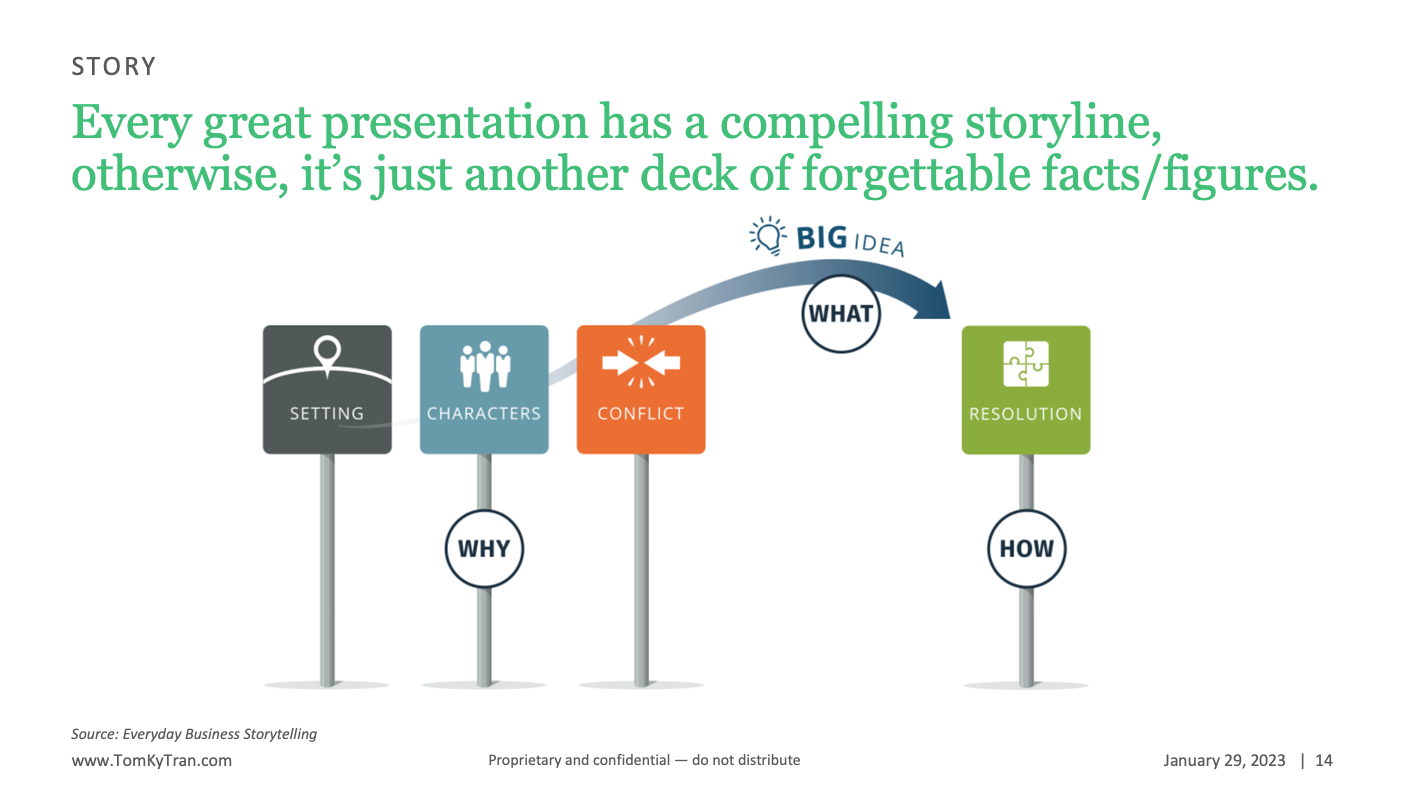
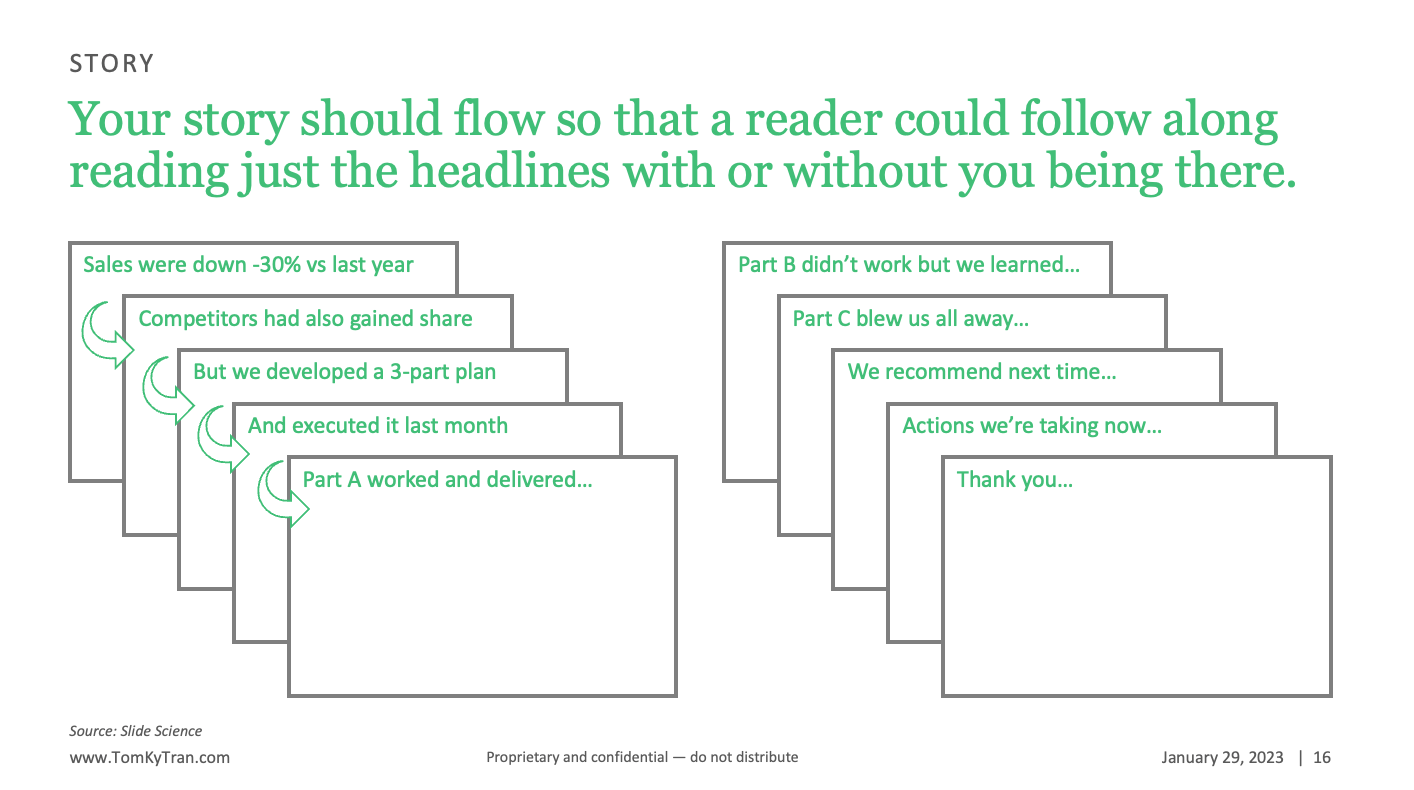
Step 5: Add Supporting Details
After you have a comprehensive outline, add supporting details to bring the story to life. This may include images, charts, and graphs that help illustrate your points.
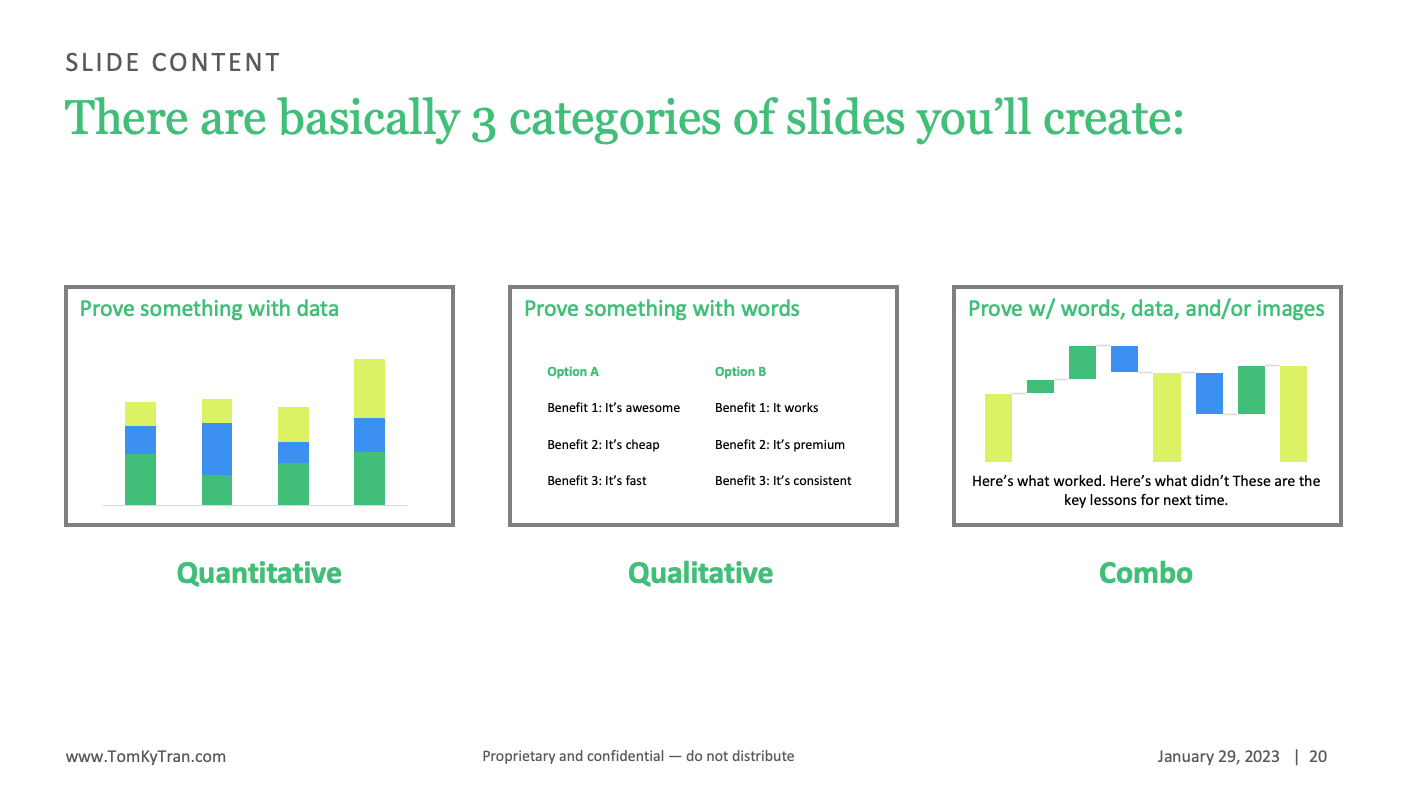
Step 6: Ask for Feedback On Your Outline
Before you spend tons of time building and perfecting your presentation, make sure to ask your cross-functional partner, manager, or mentor for feedback on your outline.
This is so you can get their buy-in as early in the process as possible so that when you actually deliver the presentation, they will be fully in your court since they have the ability to influence and impact the final work.
If it's just an outline in a simple Word document or even typed out as bullet points on an ugly PowerPoint slide, then you'll probably get more candid feedback. Usually, when a presentation looks too polished and seems almost done, people are less likely to give honest feedback. I learned this valuable insight in a graduate design seminar in business school.
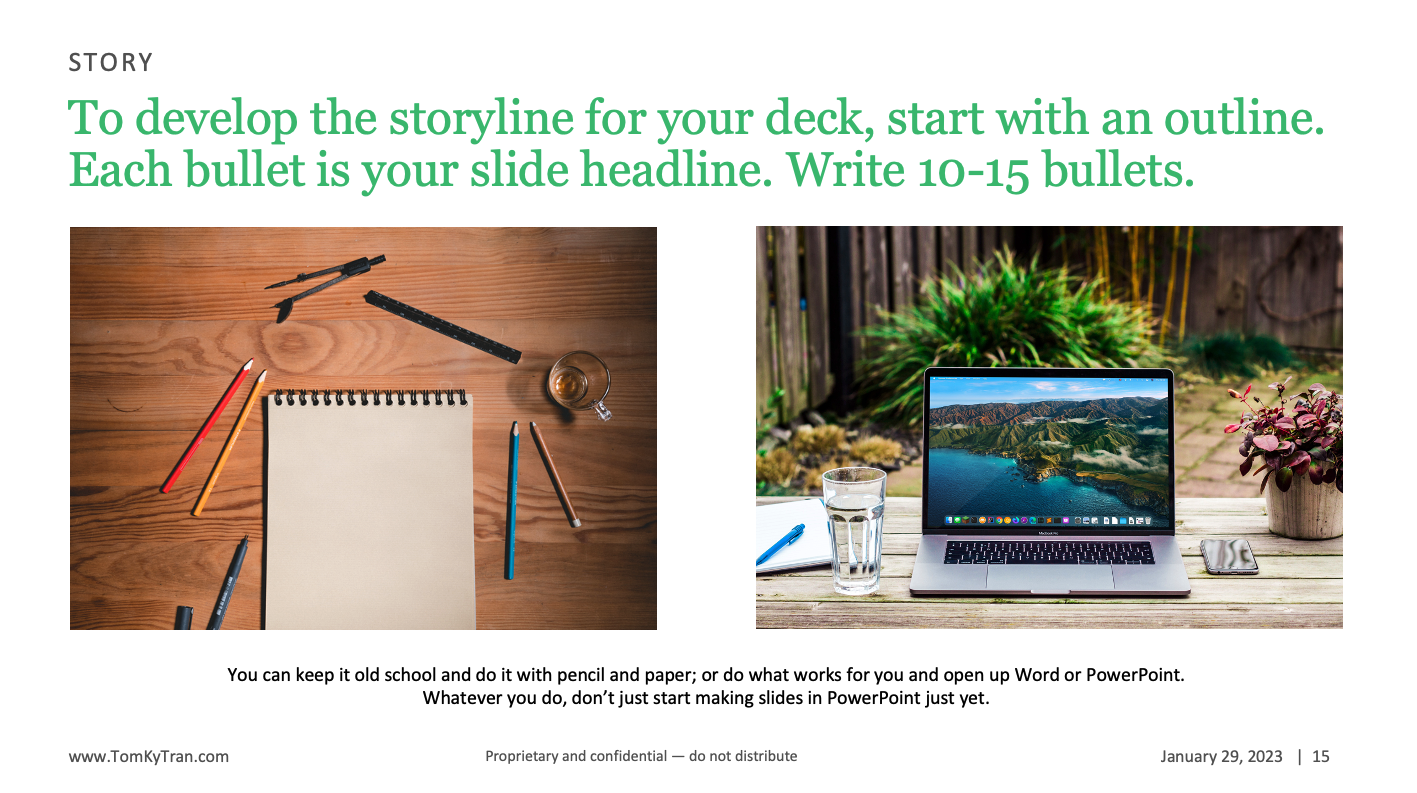
Conclusion
By using ChatGPT to write an outline for your next presentation, you can create a comprehensive and memorable story that powerfully communicates your message and—more importantly—gets your audience to take action.
The best presentations create change. Change in the way someone thinks. Change in the way someone acts. Change in the way things are done.
Good luck with your next business presentation! And if you aren't in the mood to outline and want everything done for you with just a simple prompt, then perhaps you can try one of these new AI Presentation Software Programs.
And if you want to try something that's even easier than using ChatGPT and PowerPoint together, check out Decktopus.