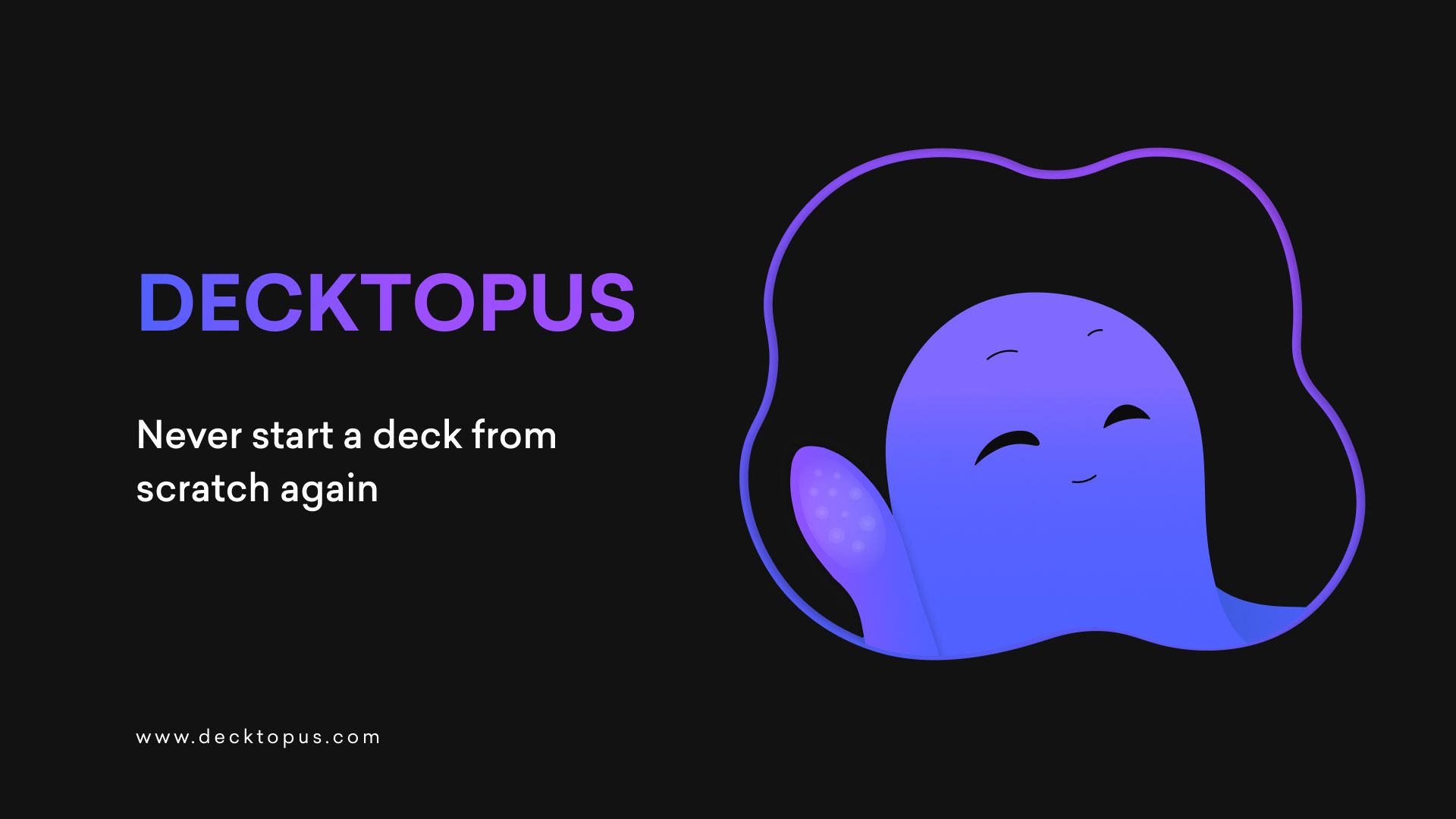Imagine you're about to give the biggest presentation of your career, but there's one problem—you haven't even started working on the slides! Cue panic mode. But wait, what if I told you that there's a way to create visually stunning presentations in a matter of minutes? Yes, you heard that right! Meet the best AI presentation software that will revolutionize the way you design presentations and save you precious time. Let's dive in and explore these amazing tools!
What Is the Best AI Presentation Software?
AI presentation tools are software applications that use AI algorithms to help users create and deliver more engaging presentations. They analyze the content, identify patterns, and make suggestions for improving visual design and layout.
Best Overall: ChatGPT (GPT-4) with PowerPoint
Best for Ease of Use: Decktopus
Best Challenger to the Presentation "Slide" Paradigm: Tome AI
ChatGPT (GPT-4) with PowerPoint
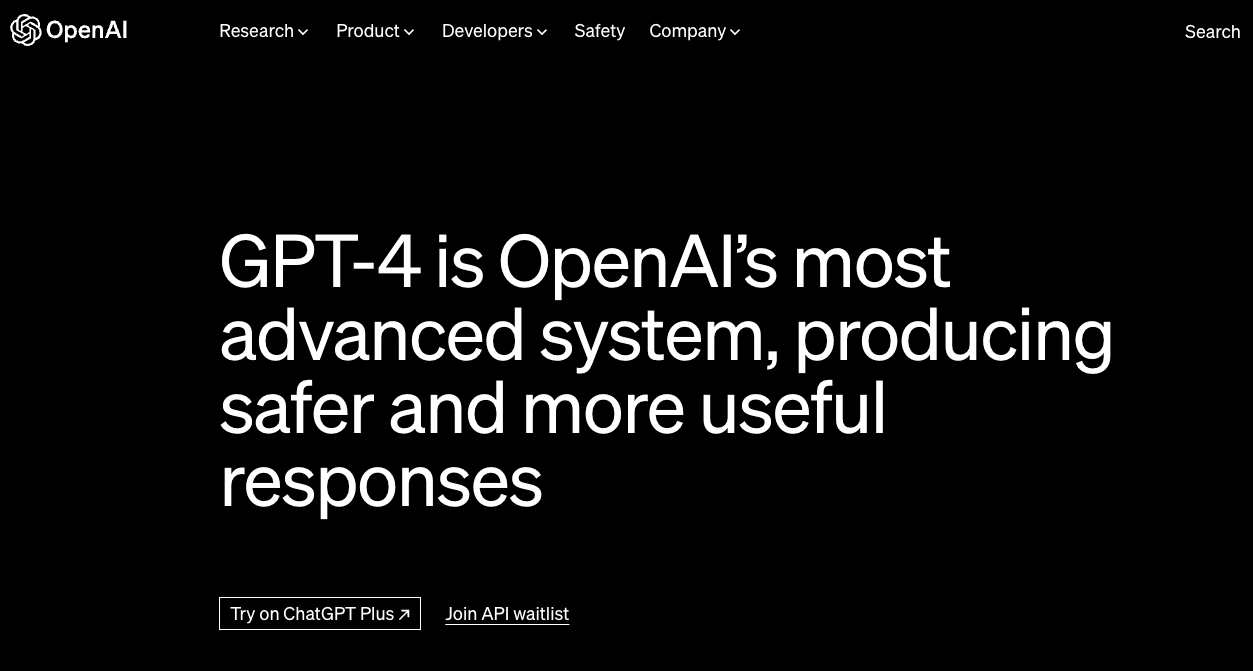
Overview
ChatGPT (GPT-4) is OpenAI's advanced language model that can solve difficult problems with greater accuracy and creativity, thanks to its broader general knowledge and problem-solving abilities. GPT-4 is capable of generating, editing, and iterating with users on creative and technical writing tasks, making it a powerful tool for creating presentation outlines. Users can input topics, questions, or instructions, and GPT-4 will generate comprehensive and coherent content, which can then be used to build slides in PowerPoint or other presentation software.
Highlights
- AI-powered content generation and editing
- Advanced reasoning and instruction-following capabilities
- Ability to generate creative and technical writing tasks
- Supports long-form content creation and extended conversations
- Useful for creating presentation outlines and content
Wishlist
- I'm still on the waiting list for Plug-ins
- Can't wait to have this right in PowerPoint
Pricing
GPT-4 is available on ChatGPT Plus and is currently $20/month. Access to regular ChatGPT is free.

Bottom Line
ChatGPT (GPT-4) is a valuable tool for professionals and educators who seek to create compelling and well-structured presentation outlines quickly and efficiently. By leveraging the AI-powered capabilities of GPT-4, you can enhance the quality of your presentations and save time in the content creation process. Get started with ChatGPT Plus to unlock the full potential of GPT-4 for your presentations!
I've written a few guides on how to use ChatGPT with PowerPoint to create a presentation quickly. That's the thing, you're using two specialized software products in order to create your final product. Some of the other tools bring the AI into the presentation software directly which is more convenient but less customizable.
Google Bard with PowerPoint
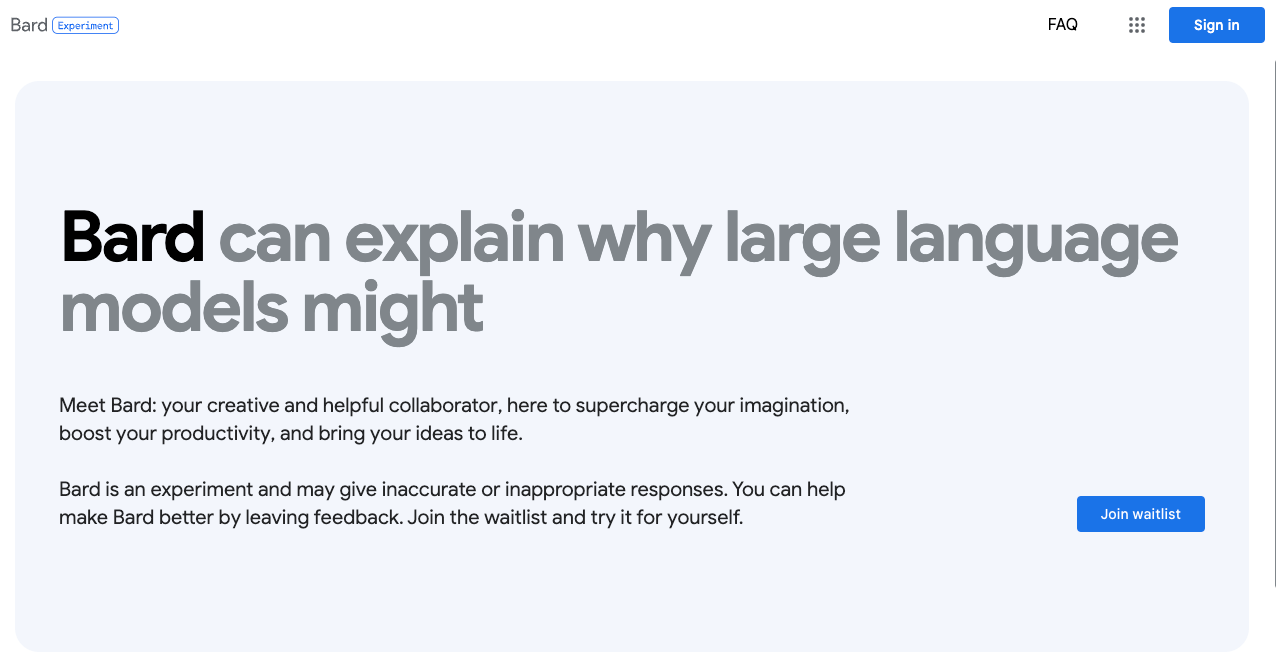
Overview
Google Bard is an AI-powered chatbot developed by Google, designed to provide users with a welcoming and sophisticated user interface that stands out among other chatbots. It's Google's response to OpenAI's ChatGPT.
Highlights
- Good interface and is similar to ChatGPT
- Easy to restart conversations
- Can create presentation outlines and speaker notes
Wishlist
- Not as good as ChatGPT (GPT-4)
Pricing
It's free to use right now.

Bottom Line
Google Bard has made an impressive entry into the world of AI chatbots, boasting a friendly and polished user interface. Its human-like interactions and swift response times make it a great virtual assistant for helping outline or write content and speaker notes for your next presentation!
Overall, Google Bard is a promising addition to the AI chatbot landscape, and I look forward to seeing how it continues to evolve and improve. You should definitely give Google Bard a try as you start working on your next slide deck!
Decktopus AI
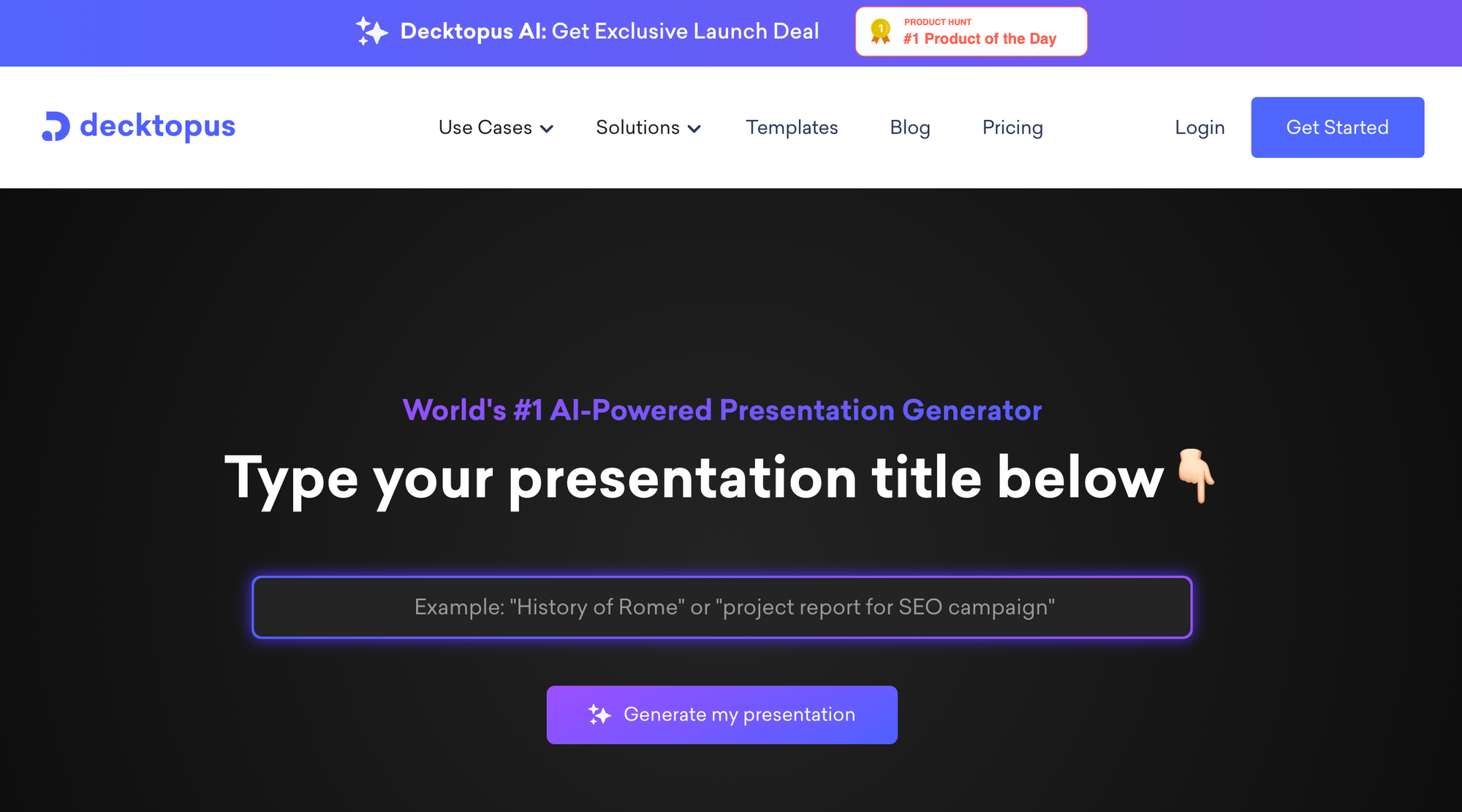
Overview
Decktopus AI is the world's #1 AI-powered presentation generator that streamlines the process of creating visually stunning and professional presentations. With Decktopus AI, you can type in your presentation title or topic, and the platform will automatically generate a fully prepared presentation. The platform allows you to customize your presentations with a wide range of themes, fonts, and colors, and it offers various features that enhance the overall presentation experience.
Highlights/Top Features/Benefits
- AI-powered presentation generation
- Wide range of themes, fonts, and colors for customization
- Automatic image and icon suggestions
- Tailored slide notes for topic and audience
- Features for audience engagement, such as forms and voice recorder
- Custom domain and webhook integration options
- Embed live websites and videos for multimedia enhancements
- Easy content update without changing the share link
Pricing
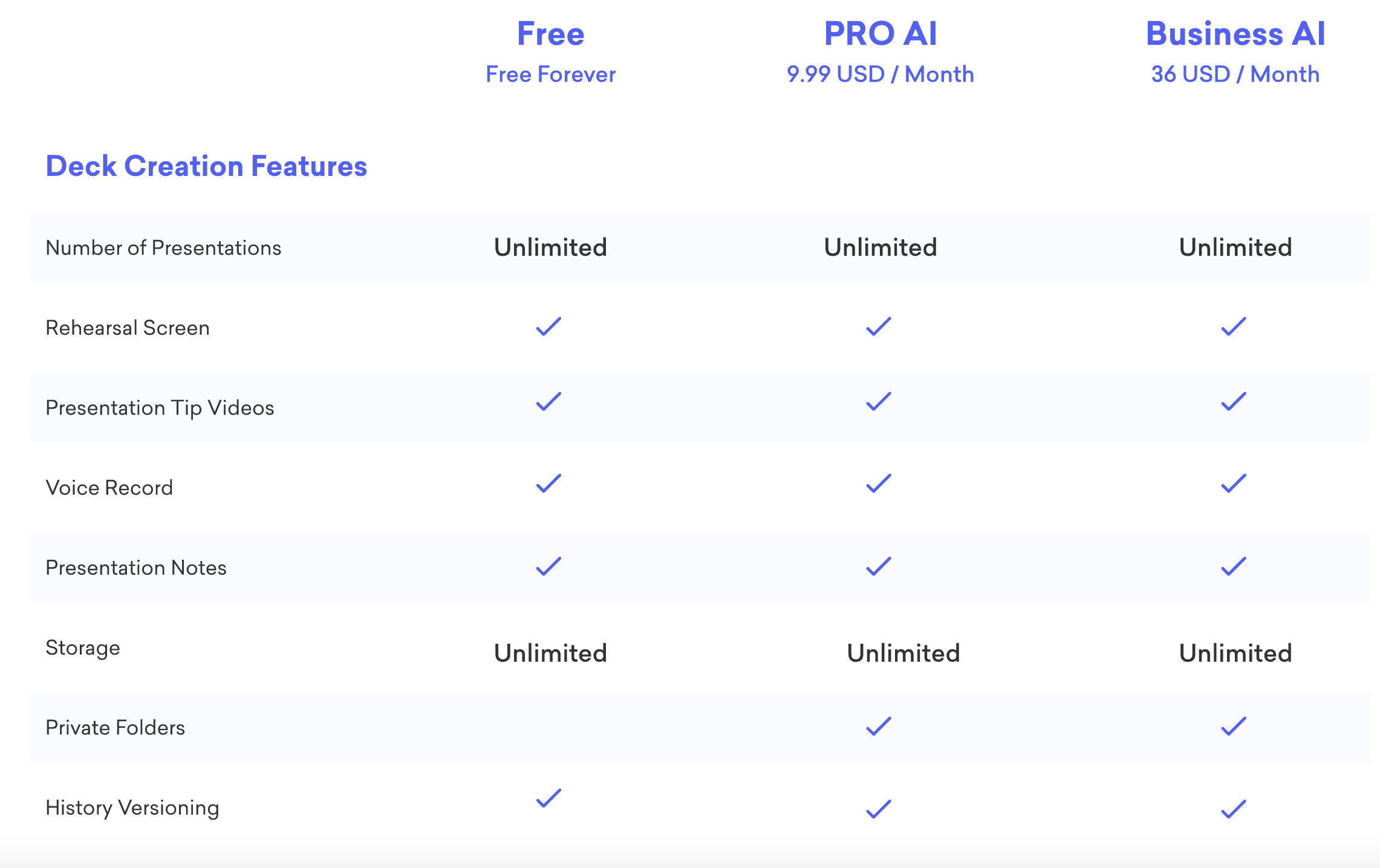
Basic: Free. Pro AI: $9.99/mo. Business AI: $36 per mo.
Bottom Line
Decktopus AI is an ideal choice for business owners, educators, and professionals looking to create visually appealing and impactful presentations without the hassle of manual design work. With its AI-powered capabilities, Decktopus AI simplifies the presentation creation process and delivers impressive results. Get started with Decktopus AI and elevate your presentation game!
SlidesGPT
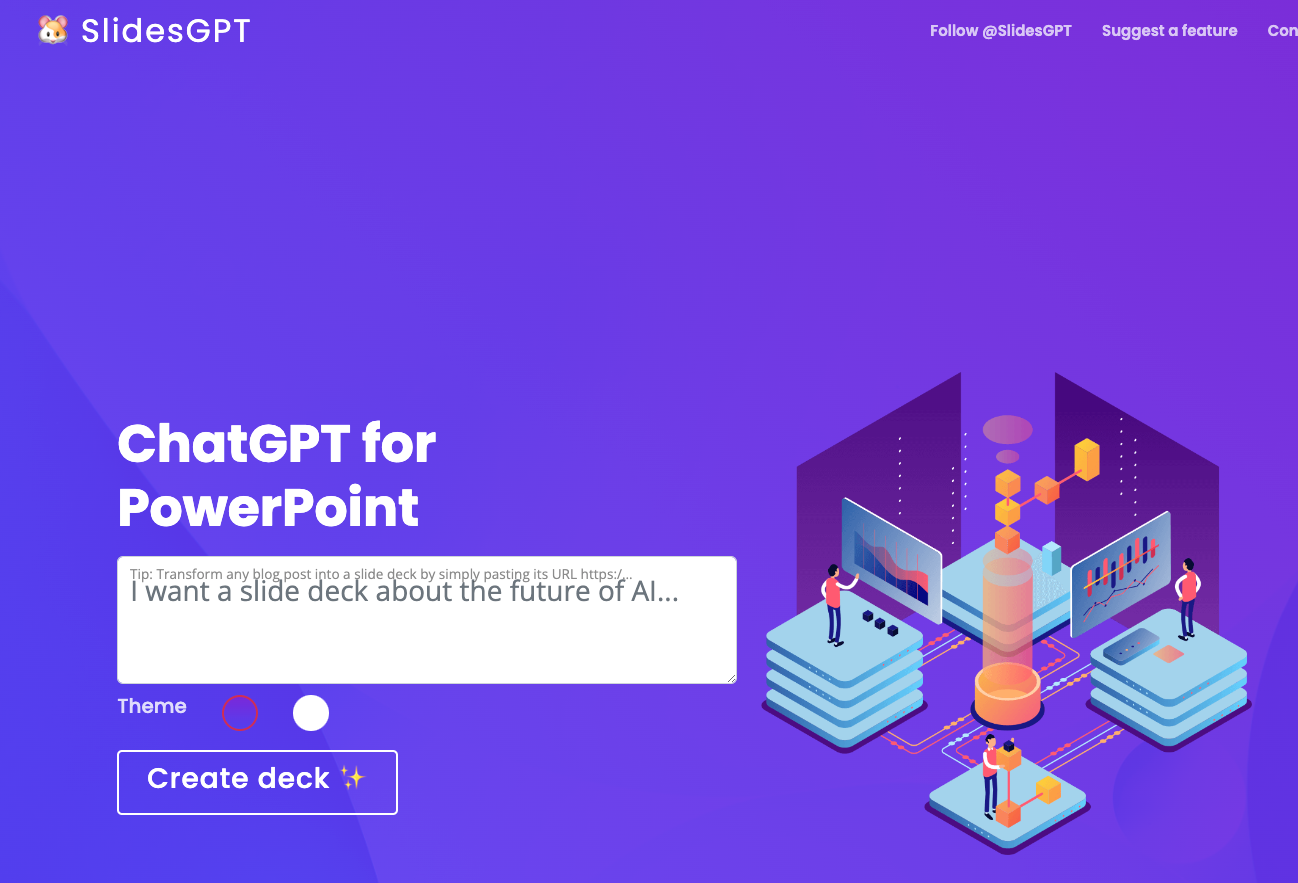
Overview
SlidesGPT is an AI-powered tool designed to create presentations like ChatGPT for slides. The platform allows users to create presentations 10x faster, saving hours of work and mental energy. SlidesGPT is compatible with PowerPoint and Google Slides.
Highlights
- Nearly zero effort to build a whole slide deck
- AI-powered presentation creation
- Fast and efficient slide deck generation
- Exports as a PowerPoint or Google Slides file
- Minimizes the need for manual design work
Wishlist
- Load time as it builds is a little slow
- Designs could be more polished
Pricing
Currently, it's free! I wonder what the paid service will look like in the future.
Bottom Line
SlidesGPT is a great tool for professionals, students, and educators looking to create well-designed presentations with the help of AI technology. Get started with SlidesGPT and experience its capabilities!
Tome AI
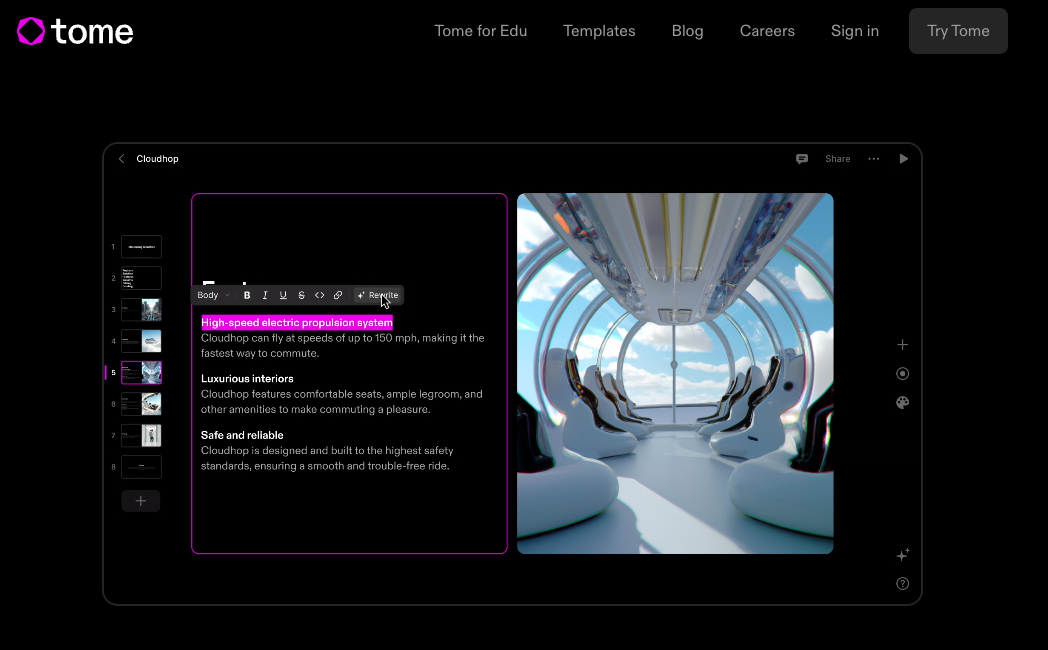
Overview
Tome AI is an AI-powered storytelling platform that facilitates generative storytelling with the help of AI. Users can type in a prompt and watch Tome generate entire narratives or create additional content pages within seconds. The platform also offers DALL·E 2 integration to create compelling images that complement the narrative. Tome is designed to streamline content creation and offer interactive, live content integration.
Highlights
- AI-powered narrative generation
- Drag-and-drop content creation with responsive pages
- Live integrations with tools like Figma
- Native video recording for personalized narration
- Easy sharing options and device compatibility
Wishlist
- Content on the slides could be more compelling
- AI generated images could match the text and tone better
- An option for a more document-like presentation
Pricing
Tome AI offers a free plan. Then, you can pay for additional credits per slide.
Bottom Line
I posted an article a few weeks ago showing how to get more from AI presentation software like Tome by combining it with ChatGPT for ideas and Lexica for better images.
Tome AI is an excellent choice for storytellers, educators, journalists, marketers, and professionals looking for an AI-powered tool to create engaging and interactive narratives. With a frictionless creation process and a focus on design, Tome AI is a game-changer in presentation creation. Get started with Tome AI for free and explore its storytelling capabilities!
Beautiful.AI
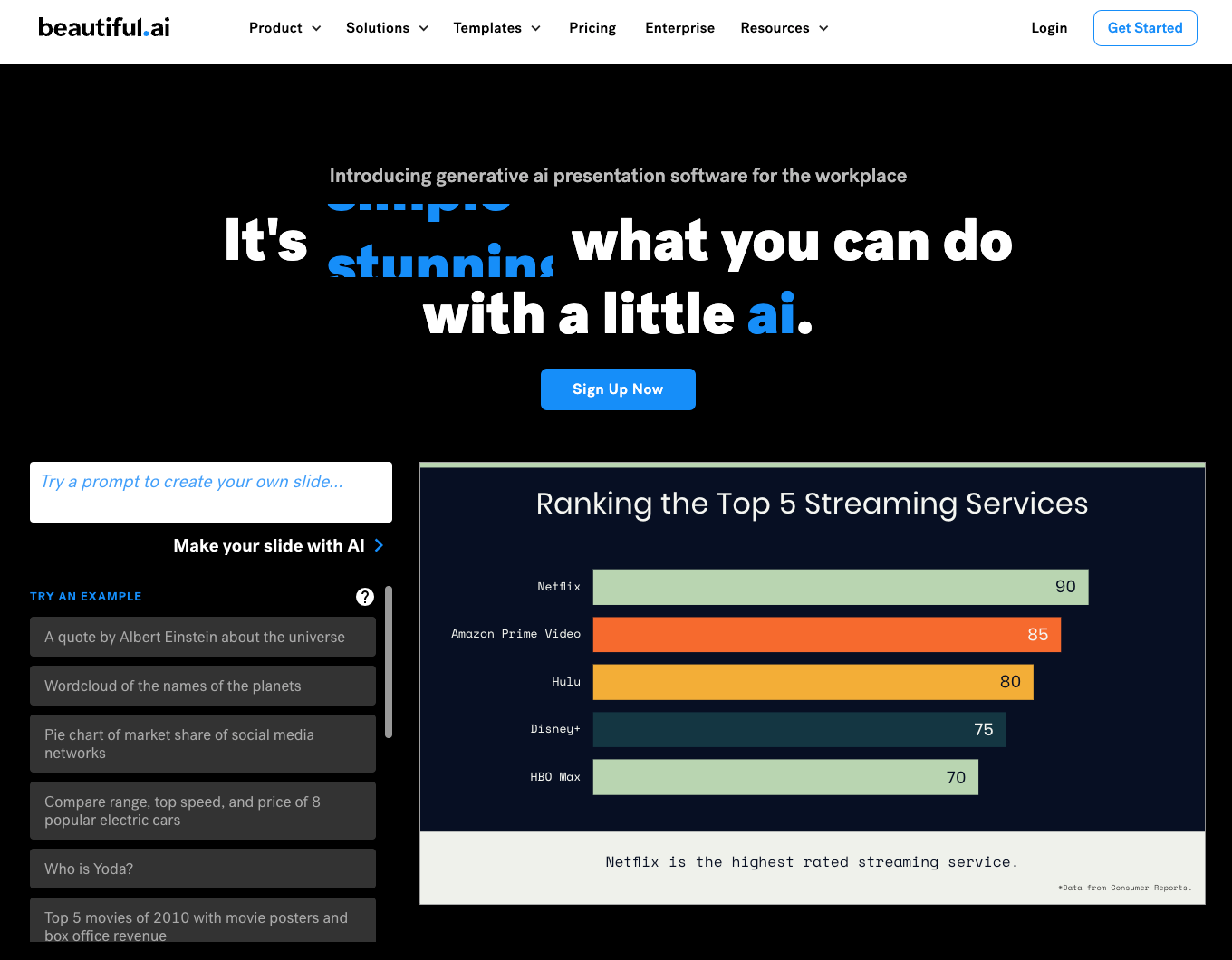
Overview
Beautiful.AI is an AI-based tool focused on creating visually stunning and professional-looking presentations. Its AI-powered design engine helps create appealing slides with consistent design and layout. It offers customizable templates and features like automatic layout design and easy collaboration.
Highlights
- Access to templates, slide library, and multimedia assets
- Customizable themes
- Voice narration
- Collaboration and integrations (Slack, Monday.com, Dropbox, PowerPoint)
Pricing
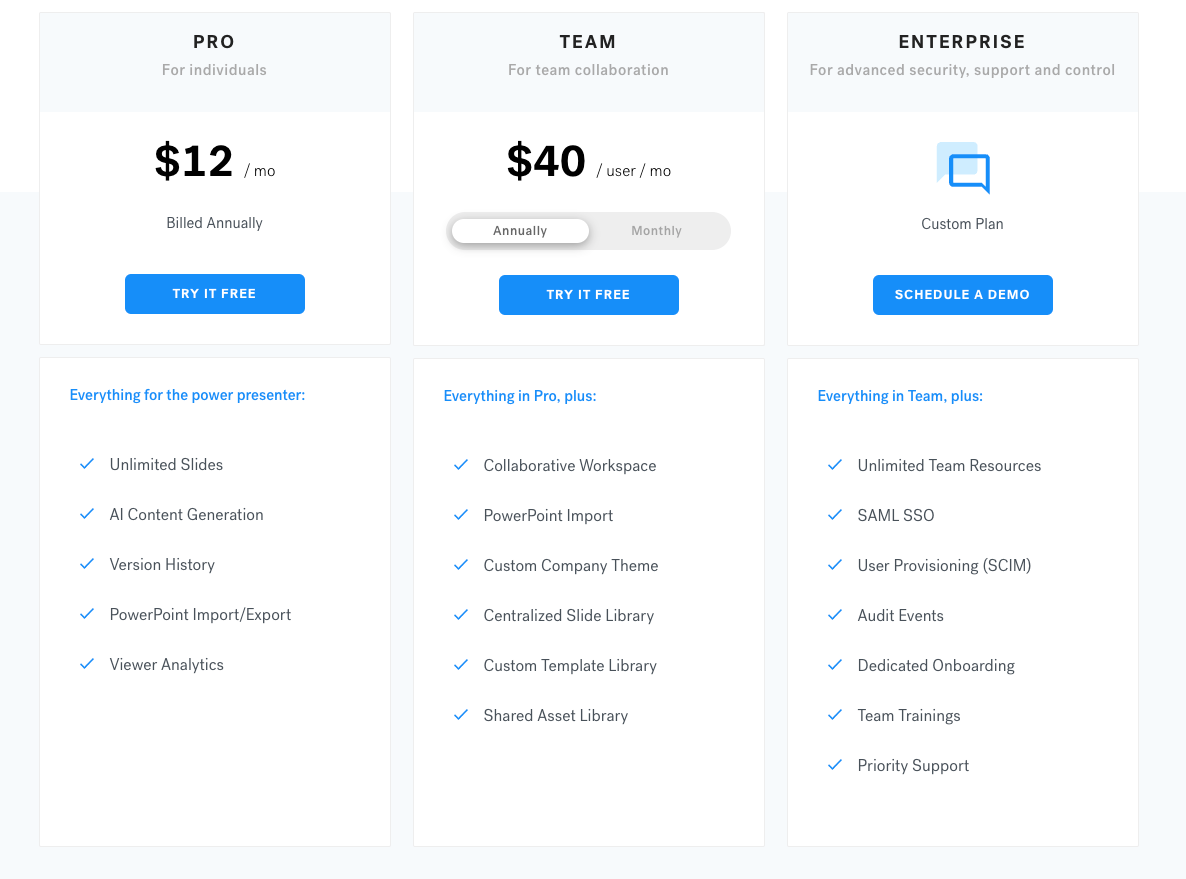
Pro: $12/mo (billed annually) Team: $40/user/mo (billed annually) Enterprise: Schedule a Demo
Bottom Line
Beautiful.AI is perfect for professionals looking to create visually captivating presentations without spending hours on design. Give it a try!
Sendsteps.ai
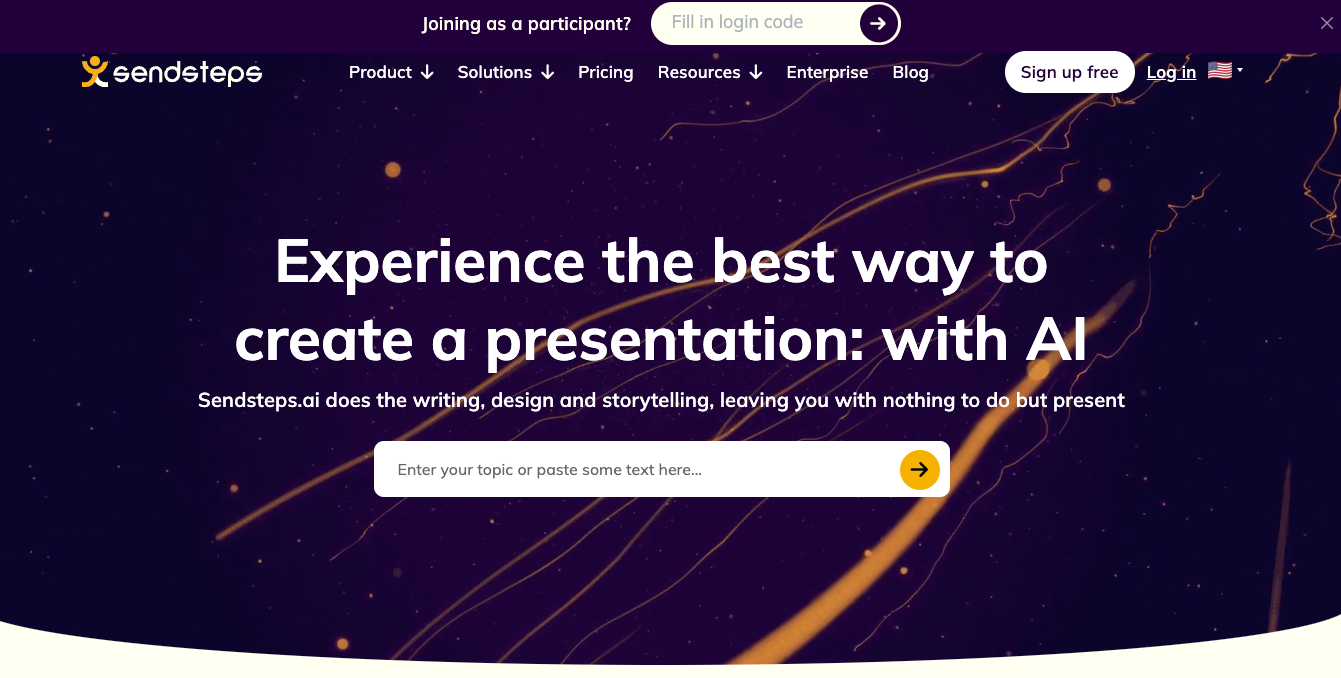
Overview
Sendsteps.ai is an AI-powered presentation tool that creates presentations 10x faster than traditional methods. It offers an intuitive interface, a wide range of templates, and features for audience engagement such as live polling and interactive Q&A sessions
Highlights
- Quick and intuitive presentation creation
- Wide range of customizable templates
- Live polling and interactive Q&A sessions
- Audience engagement tools
Pricing
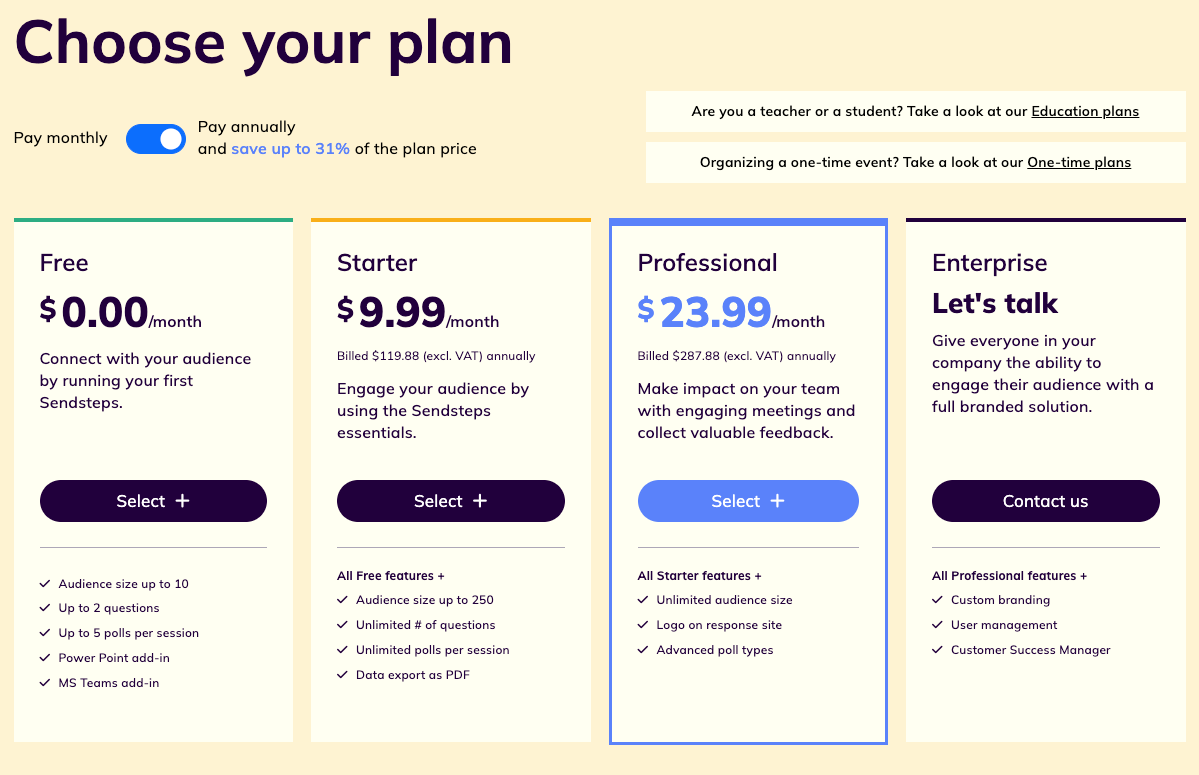
Bottom Line
Sendsteps.ai is ideal for presenters who want to engage their audience and create professional-looking presentations efficiently. Explore their pricing options and start today!
Designs.ai
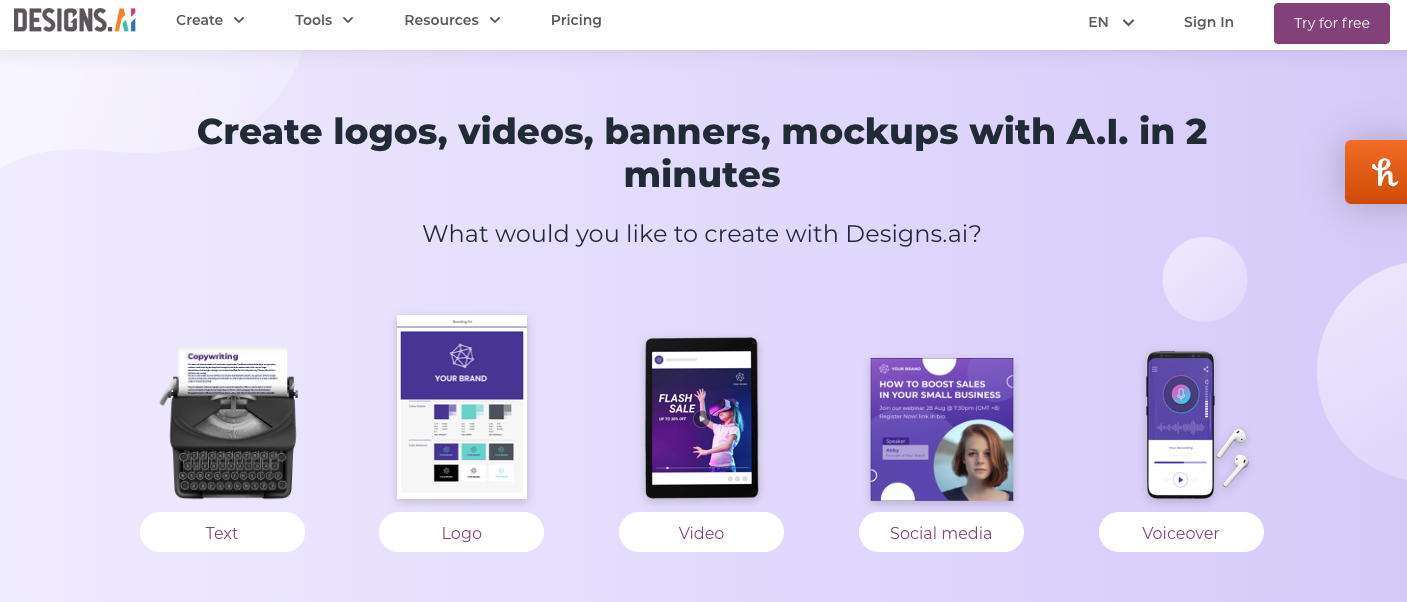
Overview
Designs.ai is an AI-powered design platform offering a suite of tools, including an AI-based presentation maker. Users can create professional-looking presentations with ease, choosing from a range of templates, design elements, and graphics. The platform also allows for the creation of videos, logos, and social media graphics.
Highlights
- AI-powered presentation maker
- Variety of templates and design elements
- One-click resize tool for easy editing
- Access to millions of design and video assets
Wishlist
- More focus on presentations
- Similar to Canva, but smaller community
Pricing
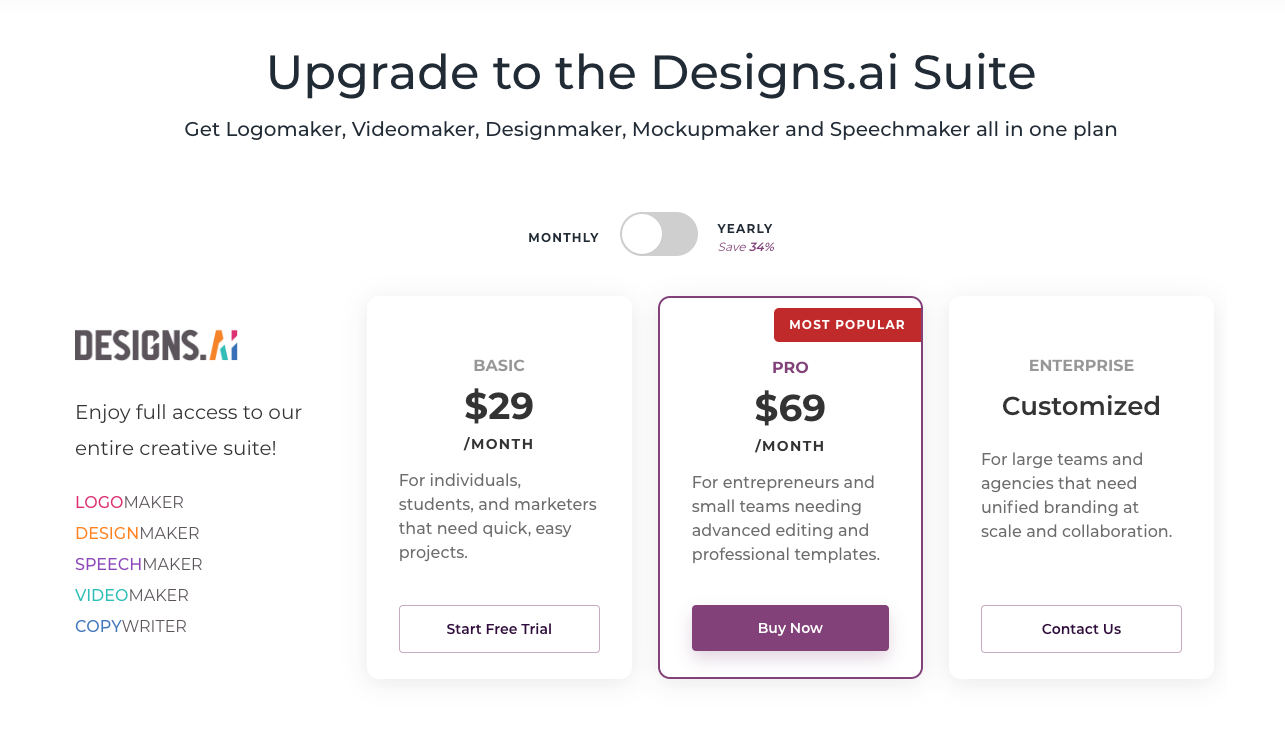
Basic: $29/mo Pro: $69/mo Enterprise: Customized
Bottom Line
Designs.ai is suitable for individuals and businesses looking to create polished presentations and other design assets with the help of AI technology. Explore the available pricing options and get started!
Presentations.ai
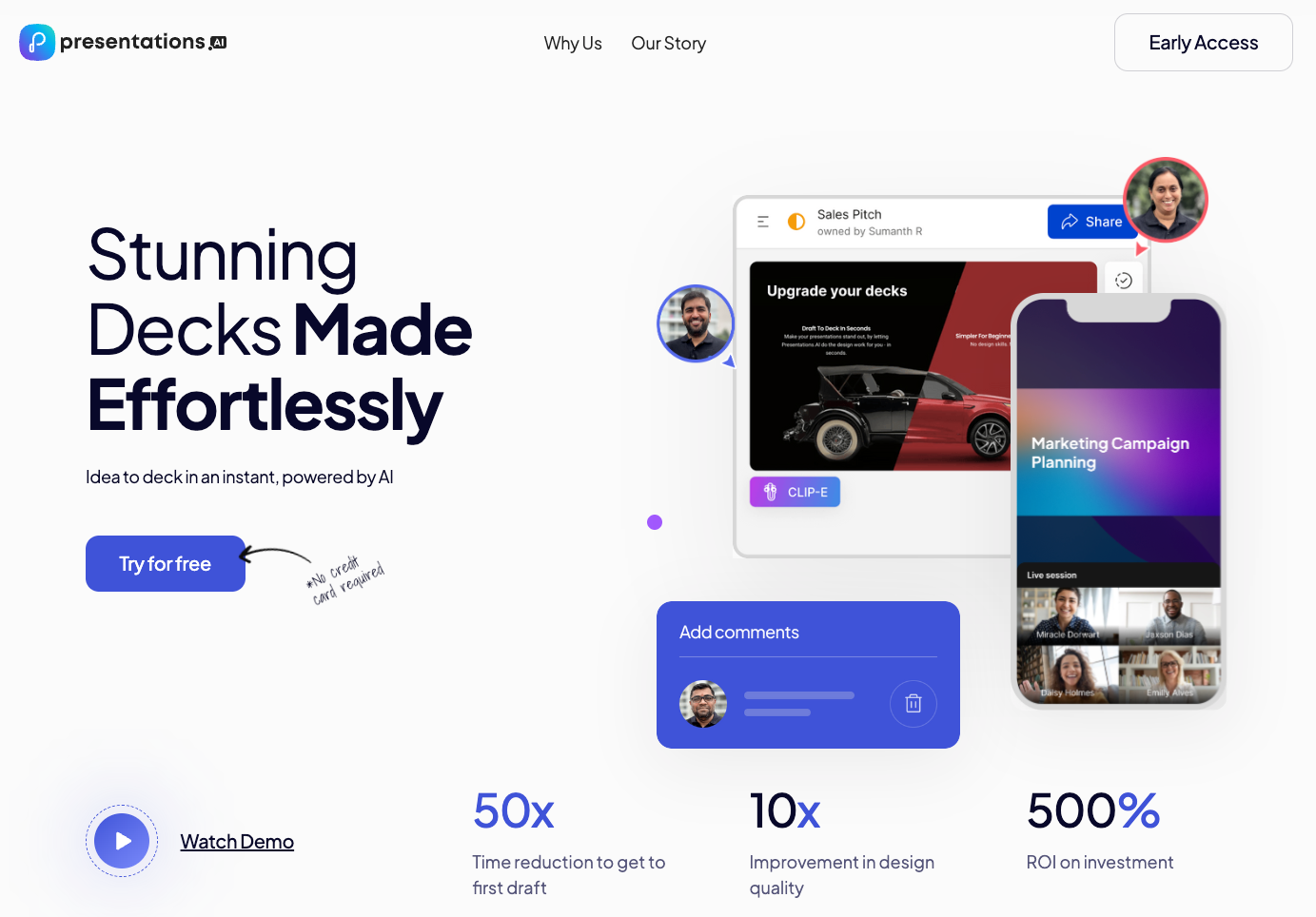
Overview
Presentations.ai is an AI-powered presentation maker offering a range of features for creating engaging presentations. The AI design engine helps create visually stunning slides with a consistent design and layout. The platform offers customizable templates, voiceover narration, automatic slide creation, and collaboration tools.
Highlights
- AI-powered design engine
- Access to premium templates
- Custom colors and fonts
- Revision history and export tools
- Video collaboration
Pricing
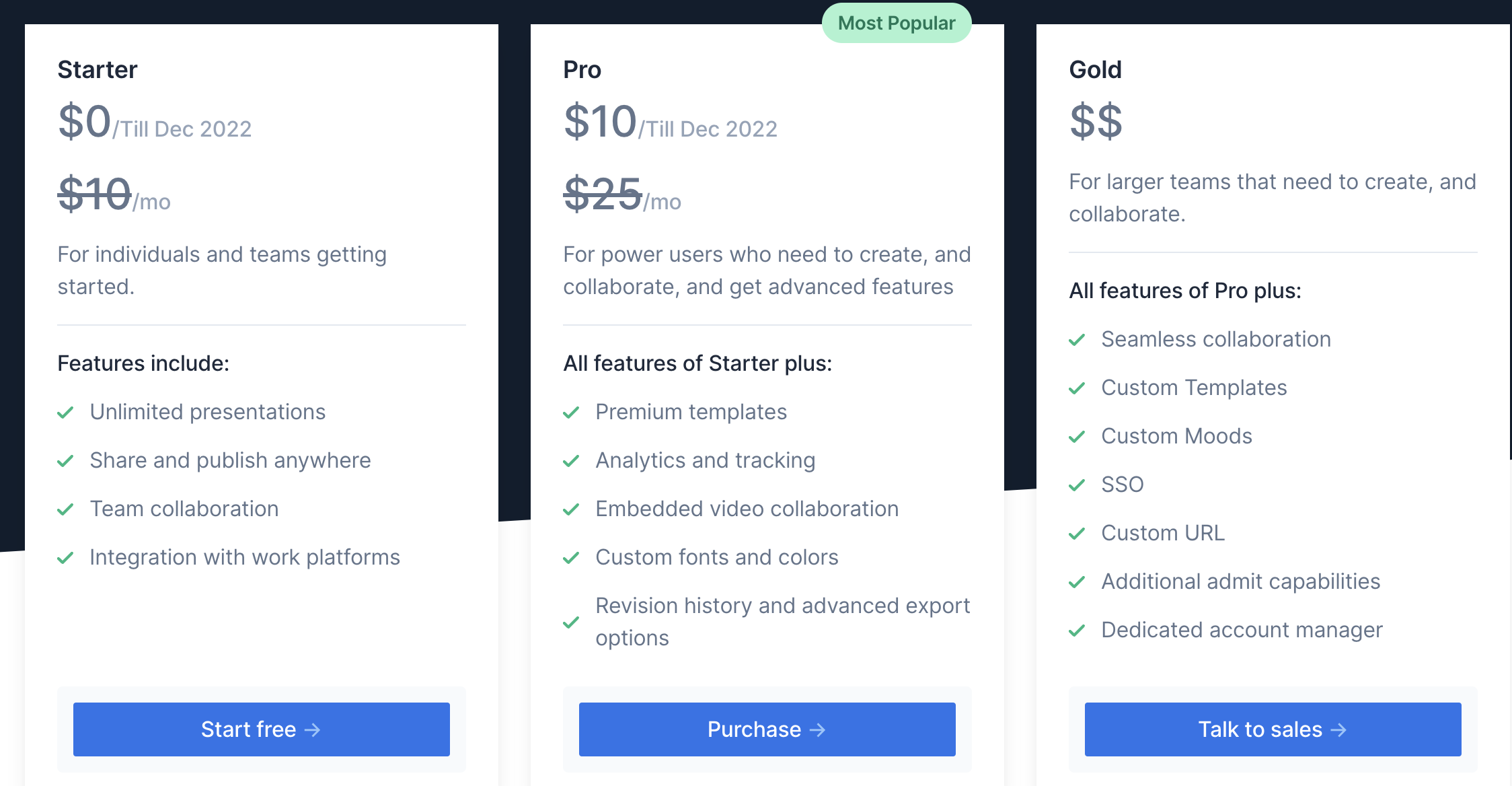
Starter: $10/mo Pro: $25/mo Gold: Talk to Sales
Bottom Line
Presentations.ai is a great choice for professionals with frequent presentation needs, offering advanced design features and collaboration tools. Discover the right plan for you and experience the convenience of AI-driven presentation design.
Kroma.ai
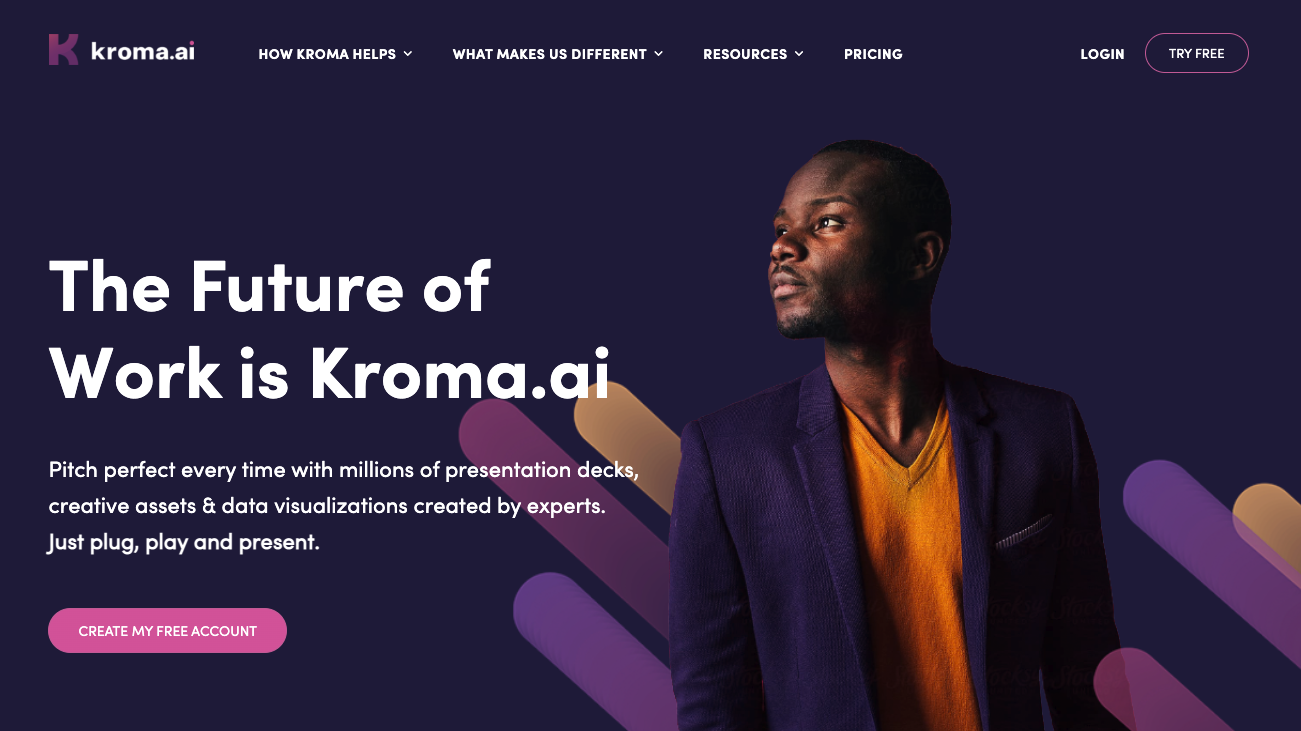
Overview
Kroma.ai is an AI-powered design platform with a suite of tools, including an AI-based presentation maker. Users can create professional-looking presentations using a variety of templates, design elements, and graphics. The platform also offers video creation, logo design, and social media graphics.
Highlights
- AI-powered presentation maker
- Variety of templates and design elements
- High-resolution library of images, icons, and videos
- Automatic organization of data with charts and graphs
Pricing
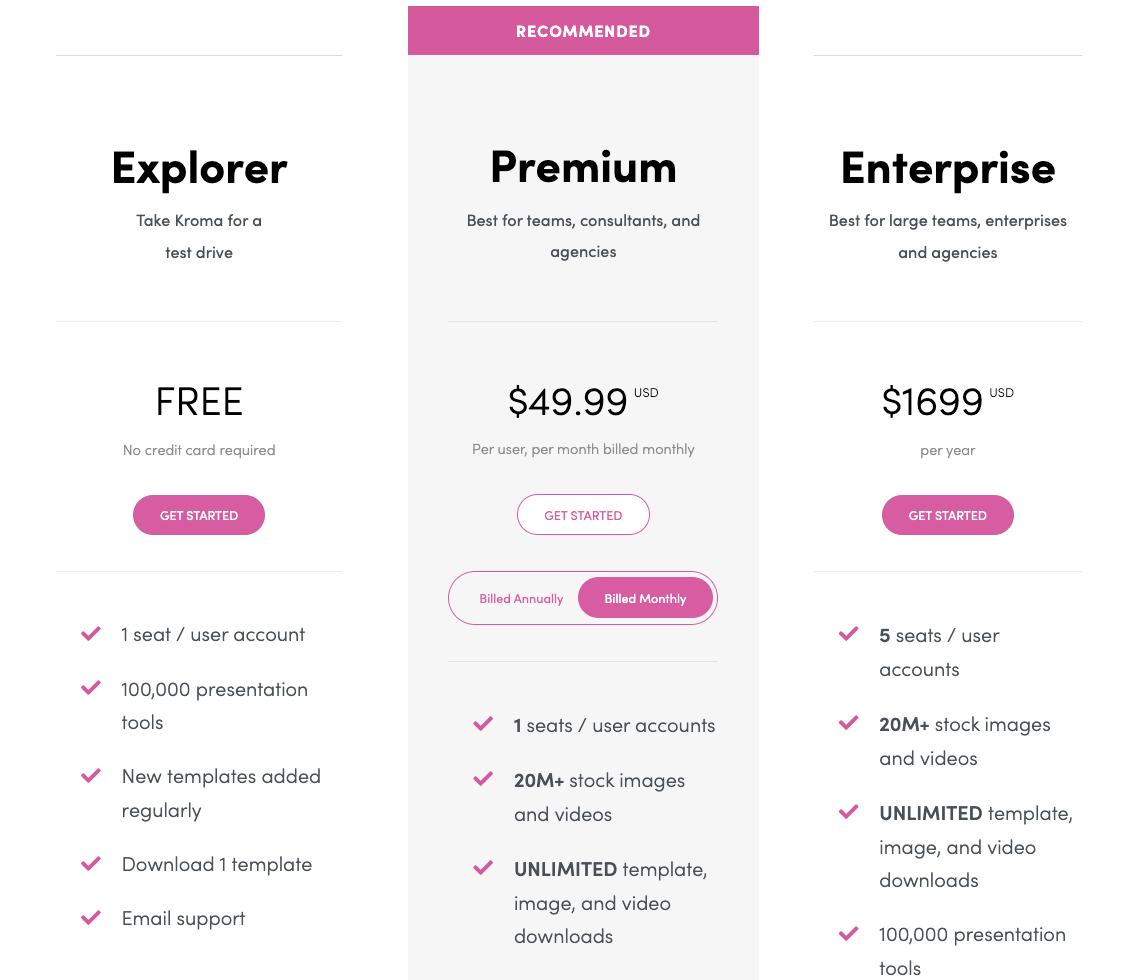
Explorer: Free Premium: $49.99/mo Enterprise: $1699/yr
Bottom Line
Kroma.ai is ideal for startup founders, entrepreneurs, and businesses looking for pitch deck designs and visually compelling presentations. Start with the free Explorer plan and explore the platform's capabilities!
Microsoft PowerPoint
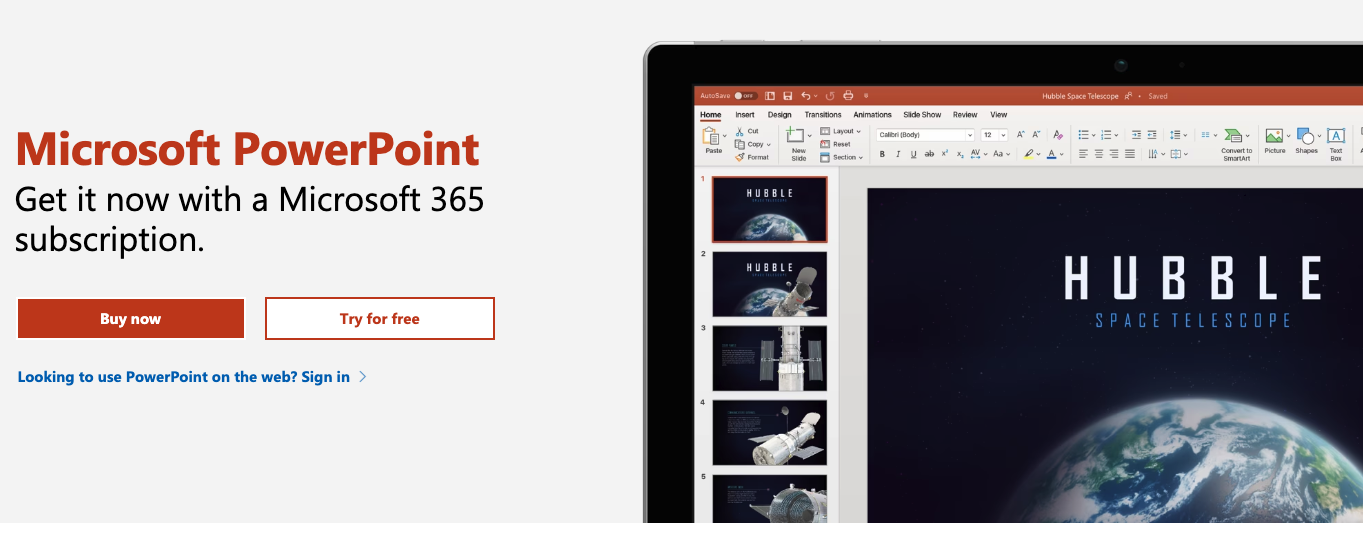
Overview
Microsoft PowerPoint is a widely-used presentation software that allows users to create, edit, and deliver presentations. While not exclusively AI-powered, PowerPoint offers AI-driven features such as Design Ideas, which suggests design layouts based on the content of the slides. PowerPoint offers a range of templates, themes, and animations.
Highlights
- Copilot on the way
- Intuitive slide creation and editing
- AI-driven Design Ideas feature
- Wide range of templates and themes
- Collaboration and sharing options
- Rich media integration
Wishlist
- Less buggy Desktop experience when collaborating
- More full featured web app experience
- GPT-4 built into PowerPoint (hello, Copilot)
Pricing
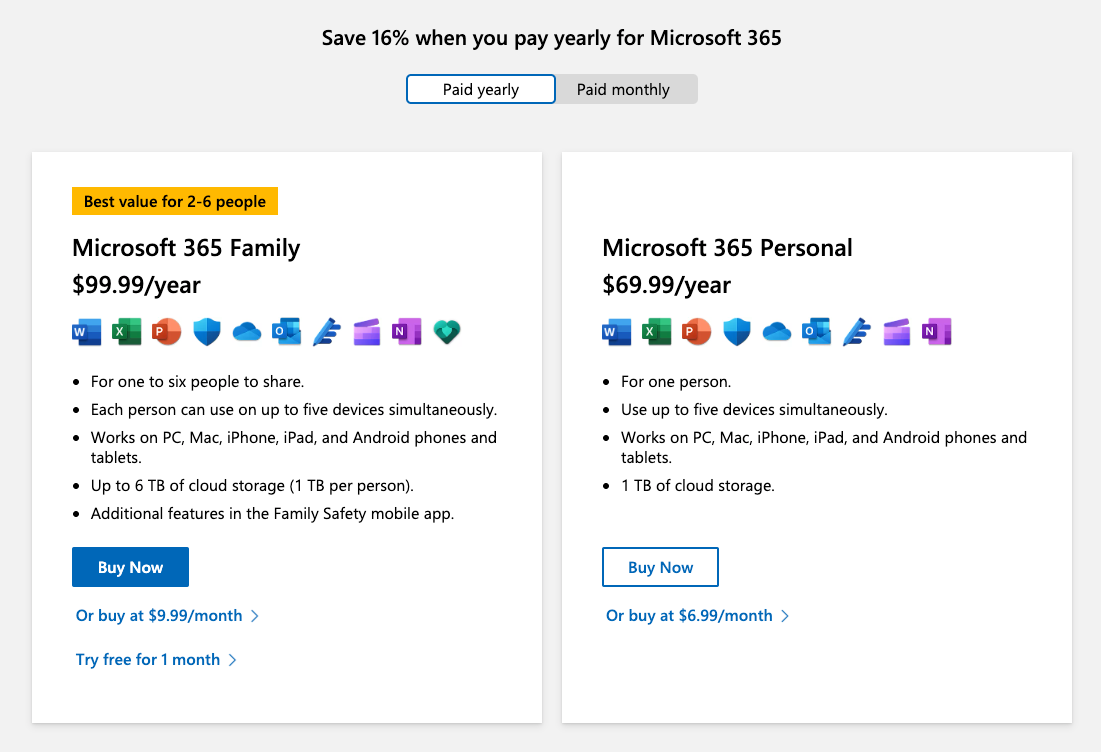
Microsoft 365 plans with PowerPoint start at $6.99/mo for personal use and $8.25/user/mo for businesses.
You probably already have access to an account through work or school. You can always enroll at a local community college in order to get student access to an account.
Bottom Line
Microsoft PowerPoint is a versatile and reliable choice for individuals and businesses of all sizes. With AI-enhanced features and a user-friendly interface, PowerPoint remains a go-to tool for presentations
Google Slides
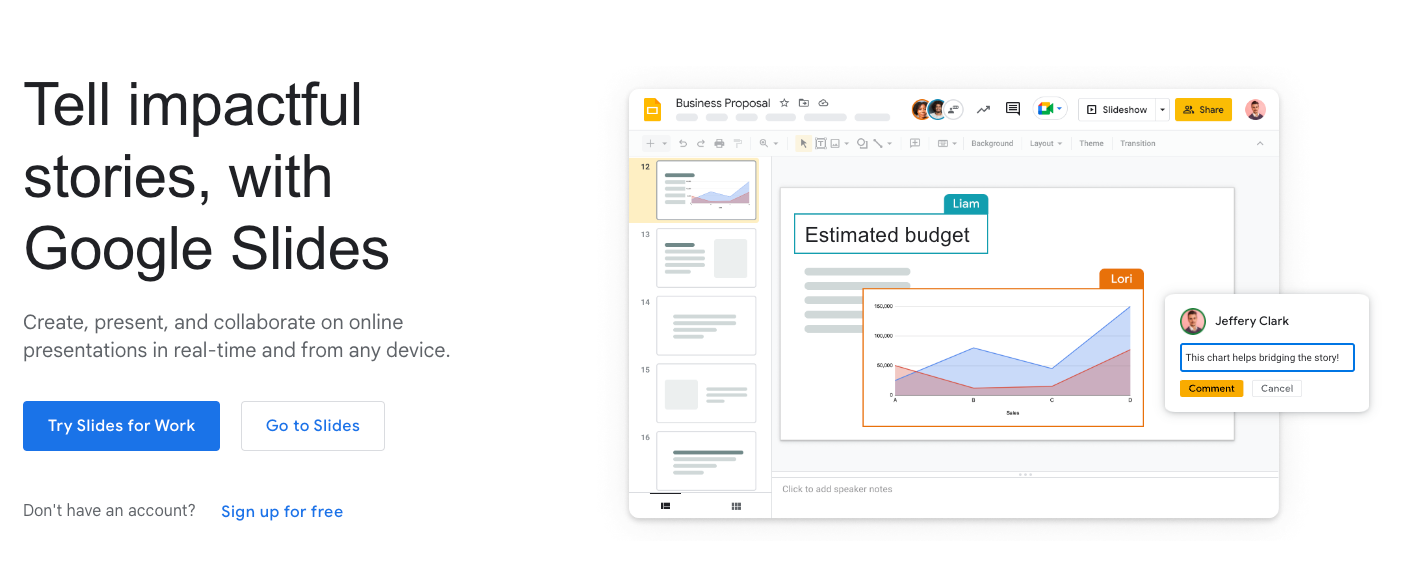
Overview
Google Slides is a cloud-based presentation tool that allows users to create, edit, and collaborate on presentations in real-time. As part of the Google Workspace suite of productivity tools, Google Slides offers a user-friendly interface and seamless integration with other Google apps. While it doesn't have AI-specific features, it provides a range of templates, themes, and editing options to create visually appealing presentations.
Highlights
- Cloud-based presentation creation and editing
- Real-time collaboration with team members
- Wide range of templates and themes
- Seamless integration with Google Workspace apps
- Rich media support and animations
Wishlist
- Bard integration into Google Slides
- Better compatibility with PowerPoint
Pricing
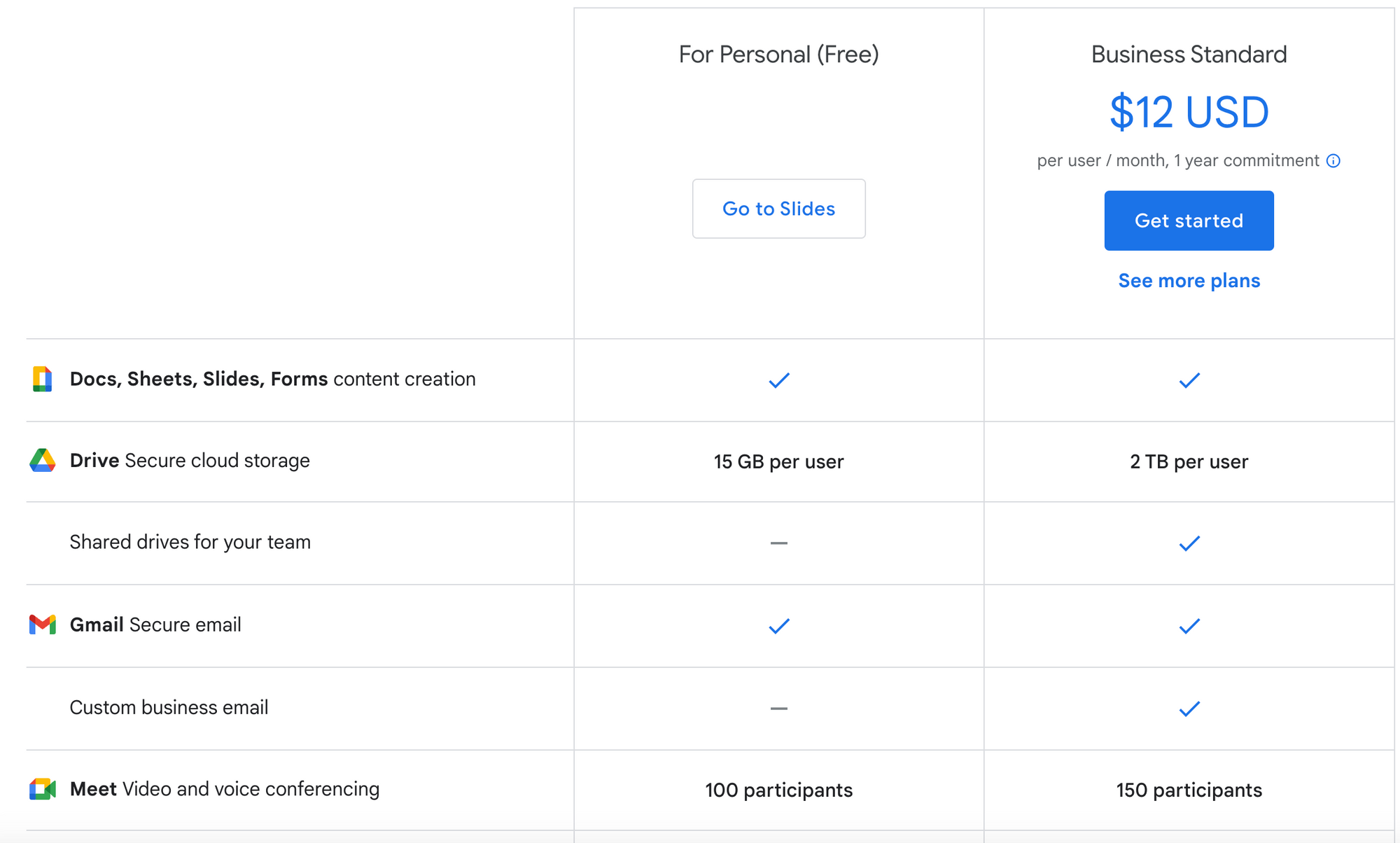
Google Slides is available for free with a Google account. Additional features and storage are available with Google Workspace plans, which start at $6/user/month.
Bottom Line
Google Slides is a reliable and versatile choice for individuals, businesses, and educators seeking a cloud-based solution for creating and sharing presentations. With real-time collaboration and easy access to Google's suite of tools, Google Slides is a go-to choice for many users. Get started with Google Slides for free with your Google account!
Canva
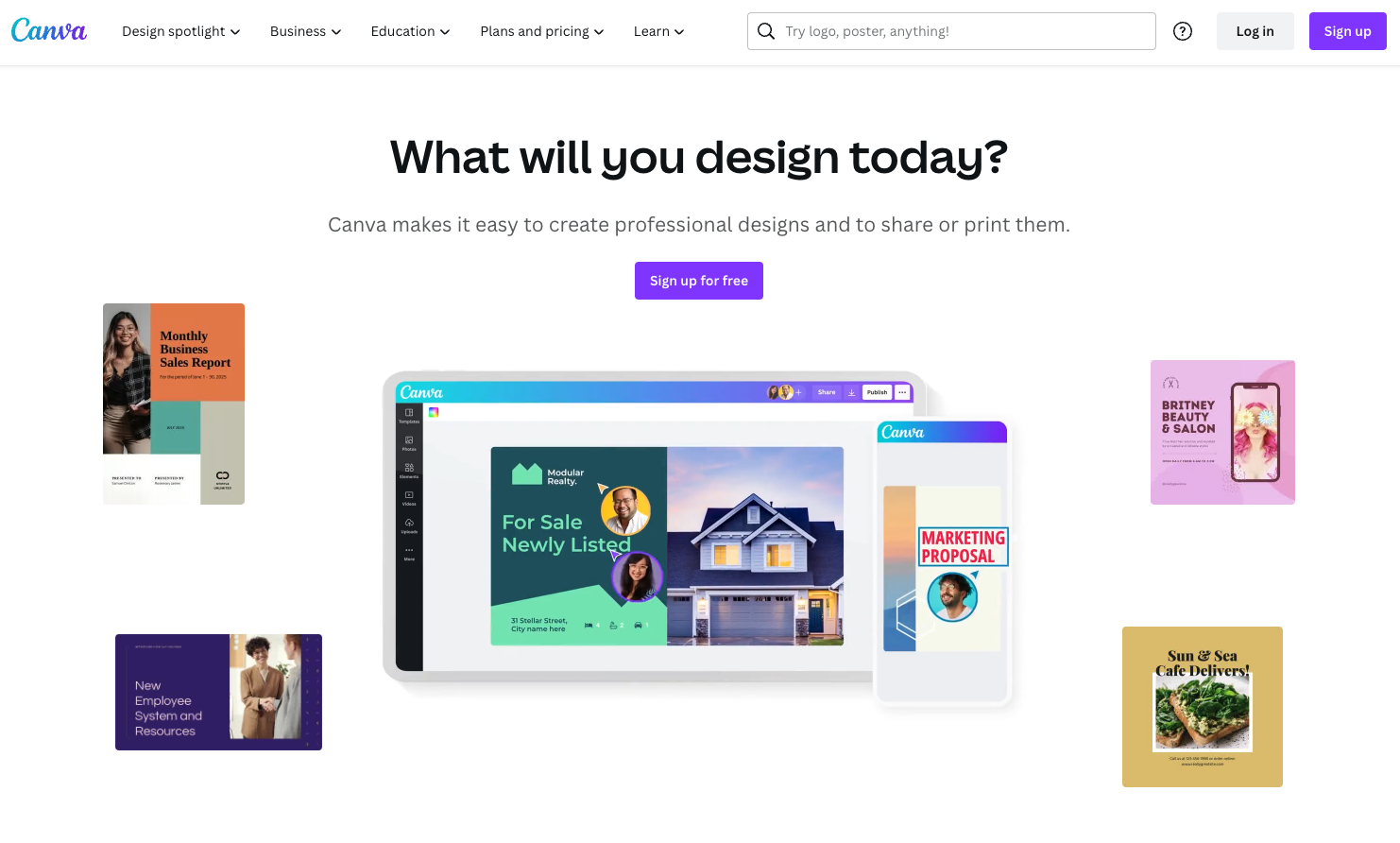
Overview
Canva is an online design and publishing tool with a mission to empower everyone to design anything and publish anywhere. Launched in 2013, Canva is a user-friendly platform that offers a wide range of design tools, including an AI-enhanced presentation maker, to create visually stunning and professional-looking presentations.
Highlights
- Intuitive and easy-to-use design platform
- Access to a wide range of templates and design elements
- Collaboration and sharing options
- AI-enhanced features for presentation design
Wishlist
- Have option for latest and greatest GPT
- Have Midjourney as an option for AI image generation
Pricing
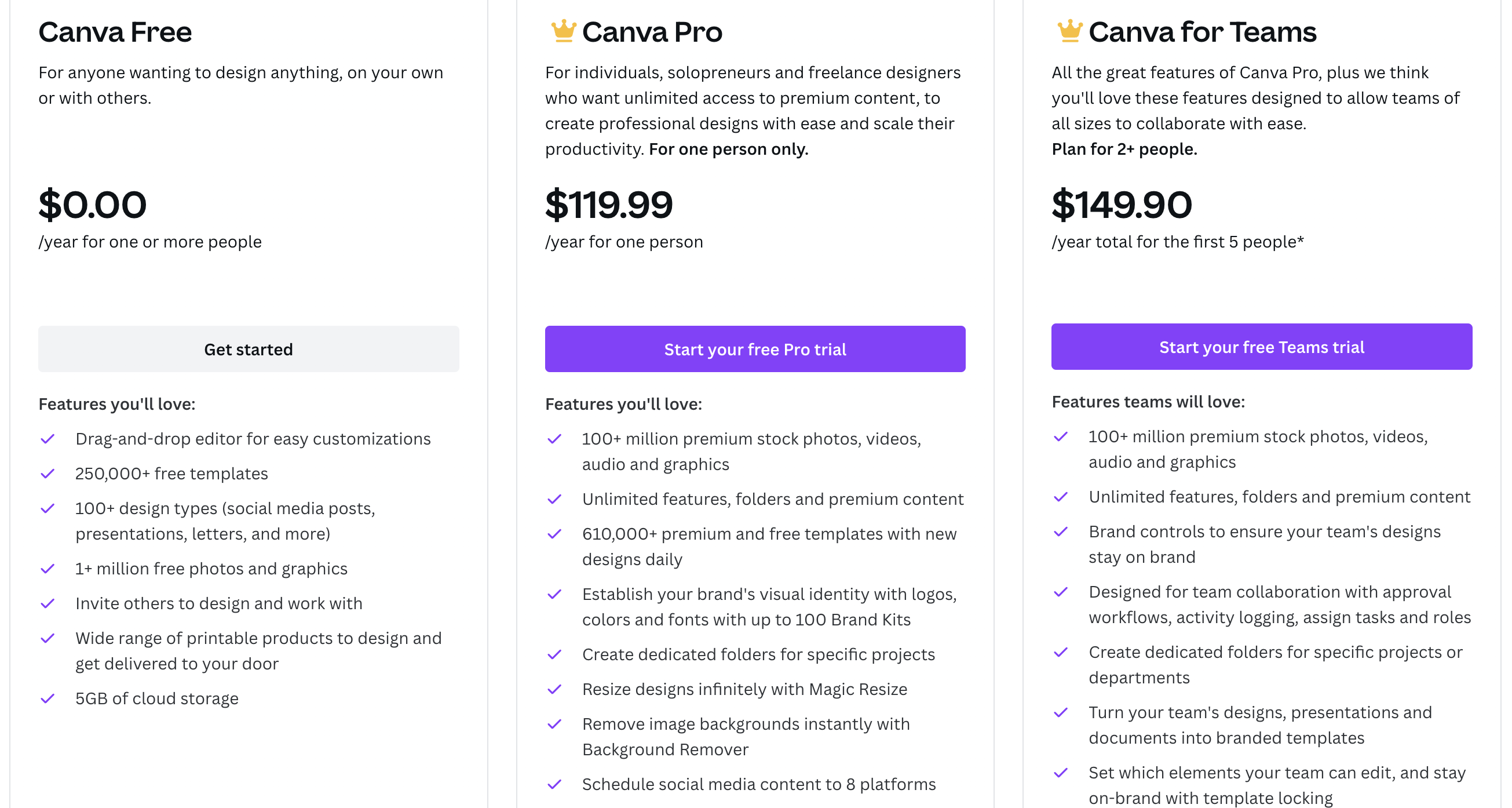
Canva offers a free plan, Canva Pro at $12.99/month (billed annually), and Canva for Enterprise with custom pricing.
Bottom Line
Canva is perfect for individuals, businesses, and educators looking for an all-in-one design tool to create stunning presentations and other design assets. Start with Canva's free plan and explore its features!
Slidebean
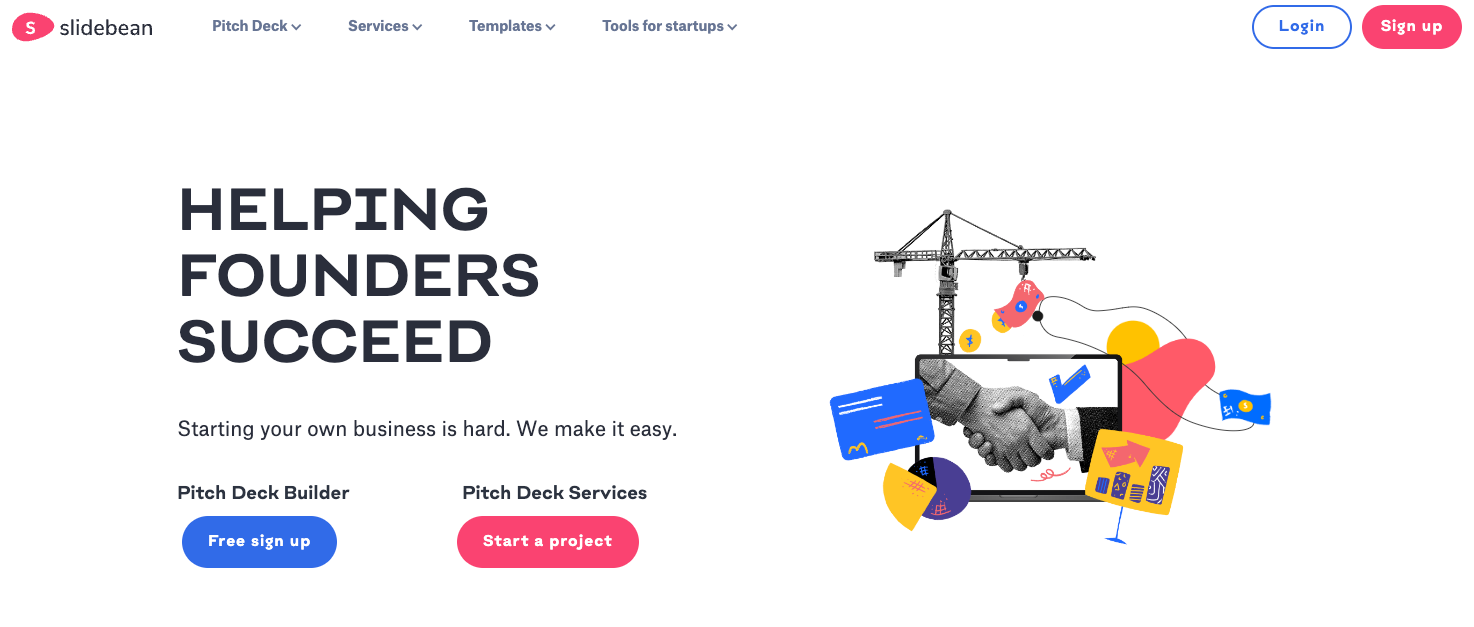
Overview
Slidebean is a platform designed to simplify the pitching process for founders and startups. The platform offers a fundraising kit, pitch deck builder, and design services to create investor pitch decks and professional presentations. Slidebean's team of experts can help write, design, and strategize your pitch deck.
Highlights
- Comprehensive toolkit for pitch deck creation
- Automated and simple-to-use pitch deck builder
- Investor Finder & CRM tool to manage interactions with investors
- Professional design and content writing services
Wishlist
- Options for other user personas (marketing managers, analysts, educators)
Pricing
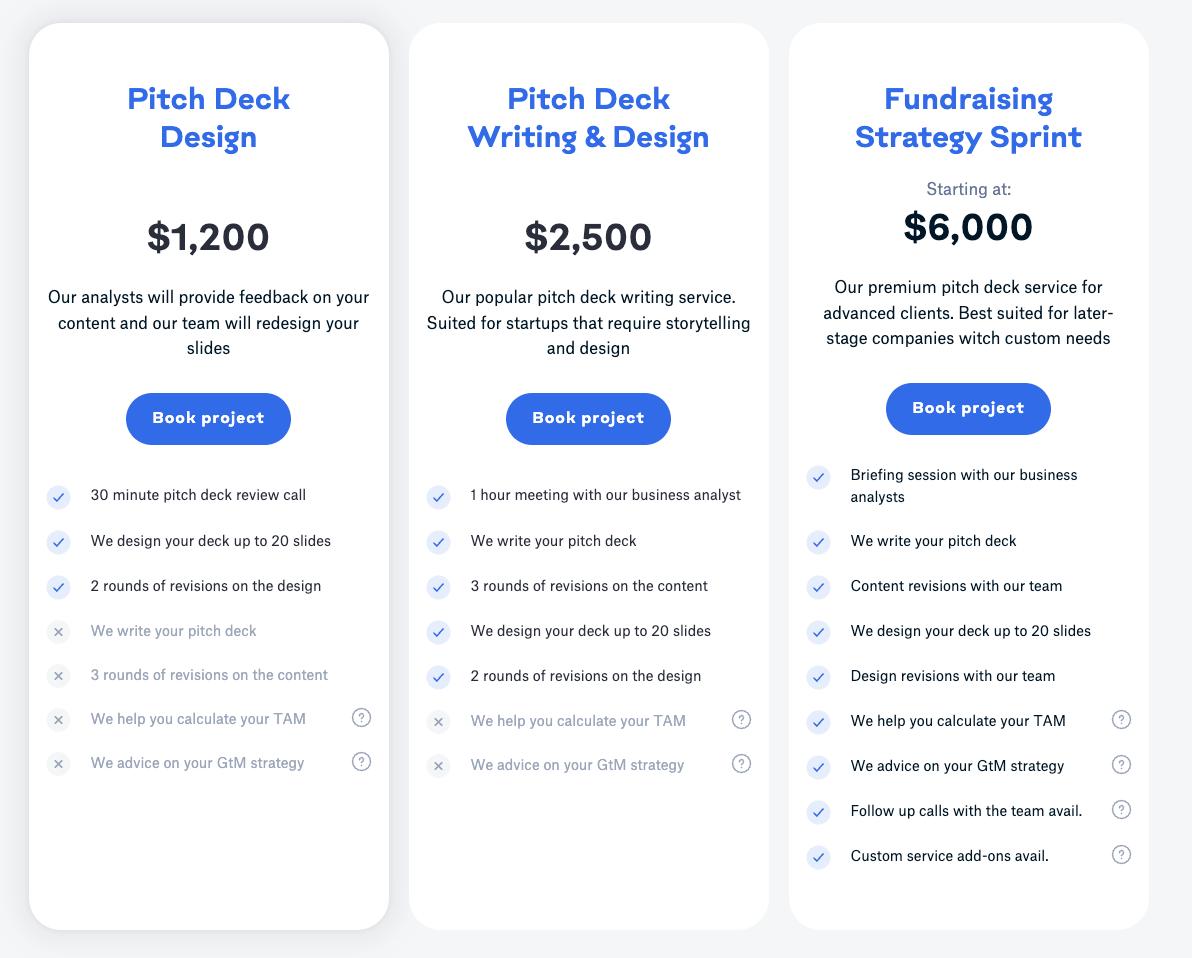
Slidebean offers a free sign-up and additional pricing options available on their website.
Their software is free to use. Their design services start at $1,200.
Bottom Line
Slidebean is an excellent choice for founders and startups seeking to raise capital and create compelling pitch decks. Sign up for free and explore the platform's offerings!
Pitch
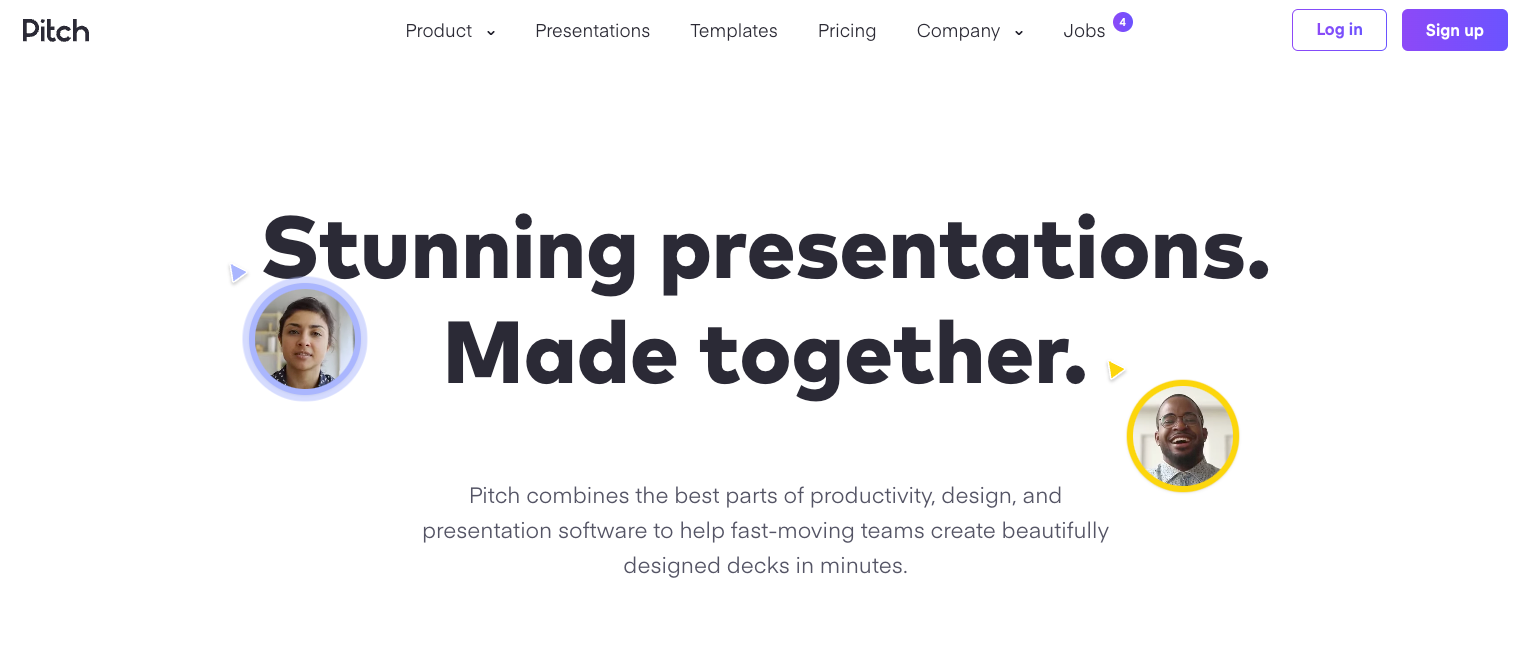
Overview
Pitch is a popular presentation tool that allows users to build presentations from scratch or use well-designed templates. While Pitch offers limited AI features focused on editing and cropping, it provides users with full control over most of the functions in the presentation maker, including design and layout. I'm including it on the list because of how popular it has become recently and how often I hear about it.
Highlights
- Intuitive presentation creation and editing
- Wide range of well-designed templates
- Collaborative features for team projects
- Limited AI features for editing and cropping
Wishlist
- Better use of AI to make the work better and faster
Pricing
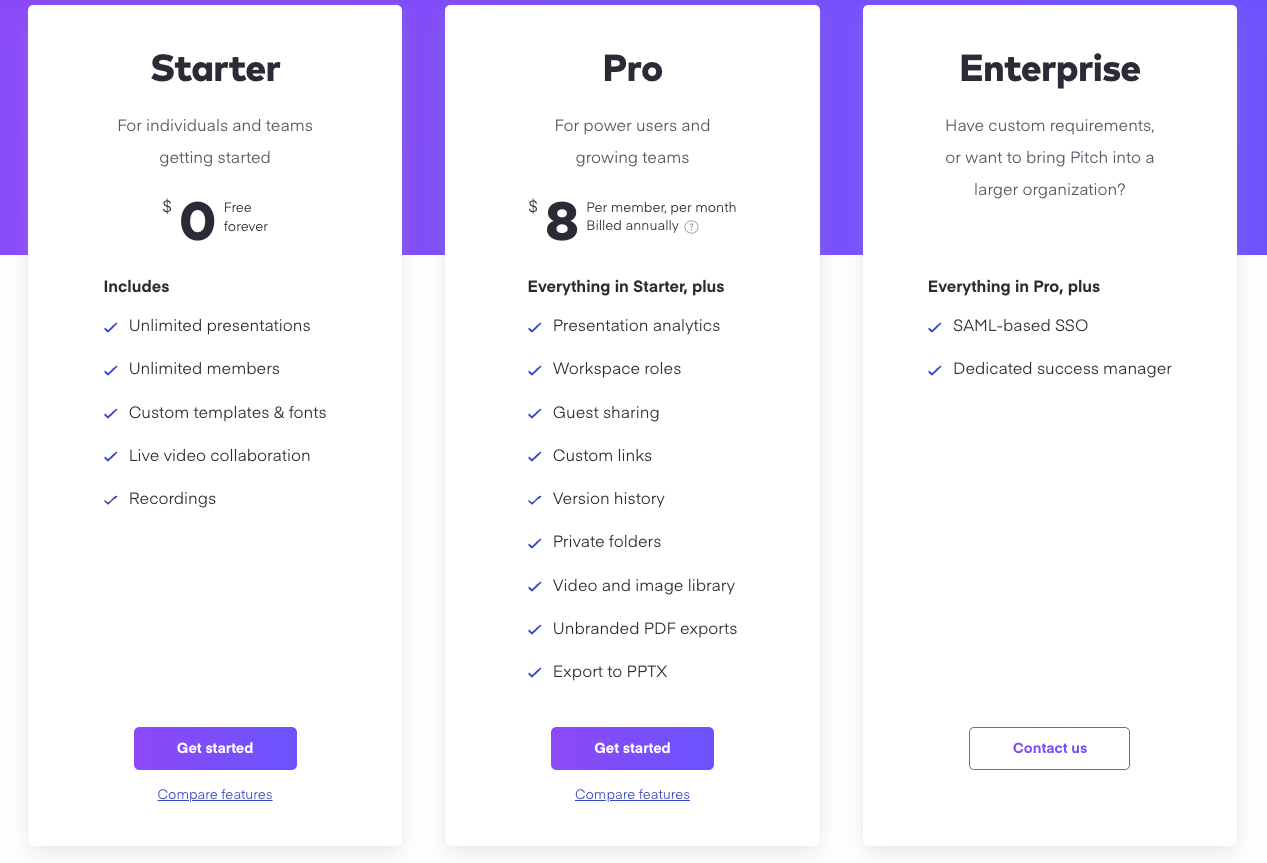
Starter: Free Pro: $8/mo Enterprise: Contact Sales
Bottom Line
Pitch is ideal for individuals and teams who seek a versatile and user-friendly presentation tool. Its well-designed templates and collaborative features make it a go-to choice for many. Explore the Starter plan and get started with Pitch!
Venngage
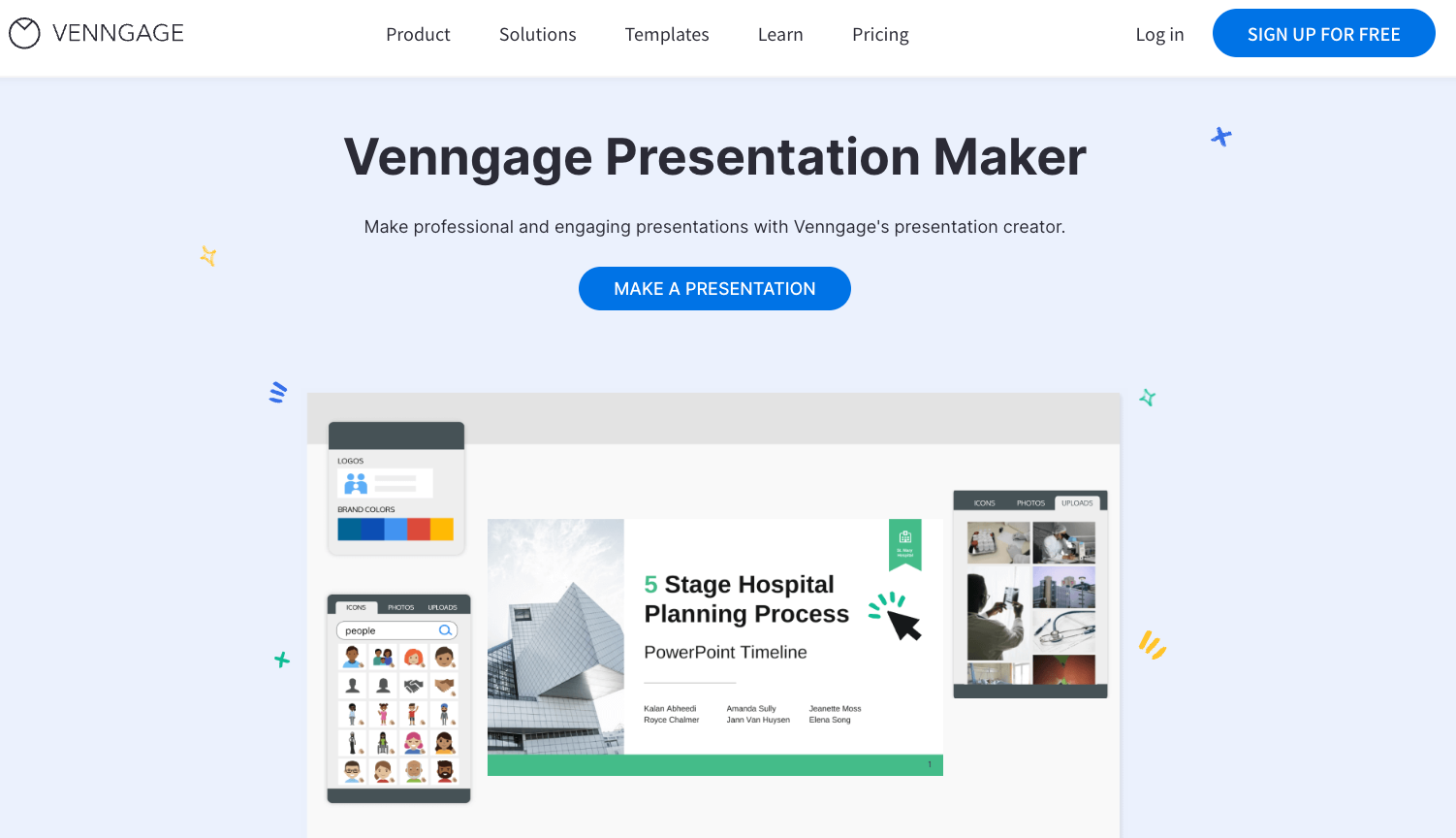
Overview
Venngage is well-known as an infographic maker but also offers a "Design AI" tool for creating slides and presentations. Sales teams, marketers, and professionals can benefit from the AI-powered tool by simply inputting written content into a text field, and Venngage will generate design options to choose from. The platform allows for custom slide designs with brand colors for consistency.
Highlights
- AI-powered tool for creating slides and presentations
- Easy content input and design generation
- Customizable slide designs with brand consistency
- Wide range of templates and design assets
Pricing
Free Premium: $19/mo Business: $49/mo Enterprise: Starts at $499/mo
Bottom Line
Venngage is a suitable choice for professionals looking to create visually appealing presentations and infographics with ease. Try out the Free plan and discover how Venngage's AI-powered tool can enhance your presentations!
What Is AI Presentation Software?
AI presentation software are tools that leverage AI algorithms to assist users in creating visually appealing and effective presentations. They provide design suggestions, layout optimization, and automation of tasks.
However, the only surefire way to make beautiful slides is to understand and appreciate good presentation design. I have a list of 95+ ideas on how you can quickly improve your presentation design whether you decide to do it in good 'ole PowerPoint or one of these new, sexy AI presentation programs.
Wrap Up
In conclusion, the best AI presentation software of 2023 has the potential to transform the way you design and deliver presentations. With tools like Beautiful.AI and Sendsteps.ai, you can save time, enhance visual appeal, and engage your audience like never before. Give these AI-powered presentation makers a try and elevate your next presentation!