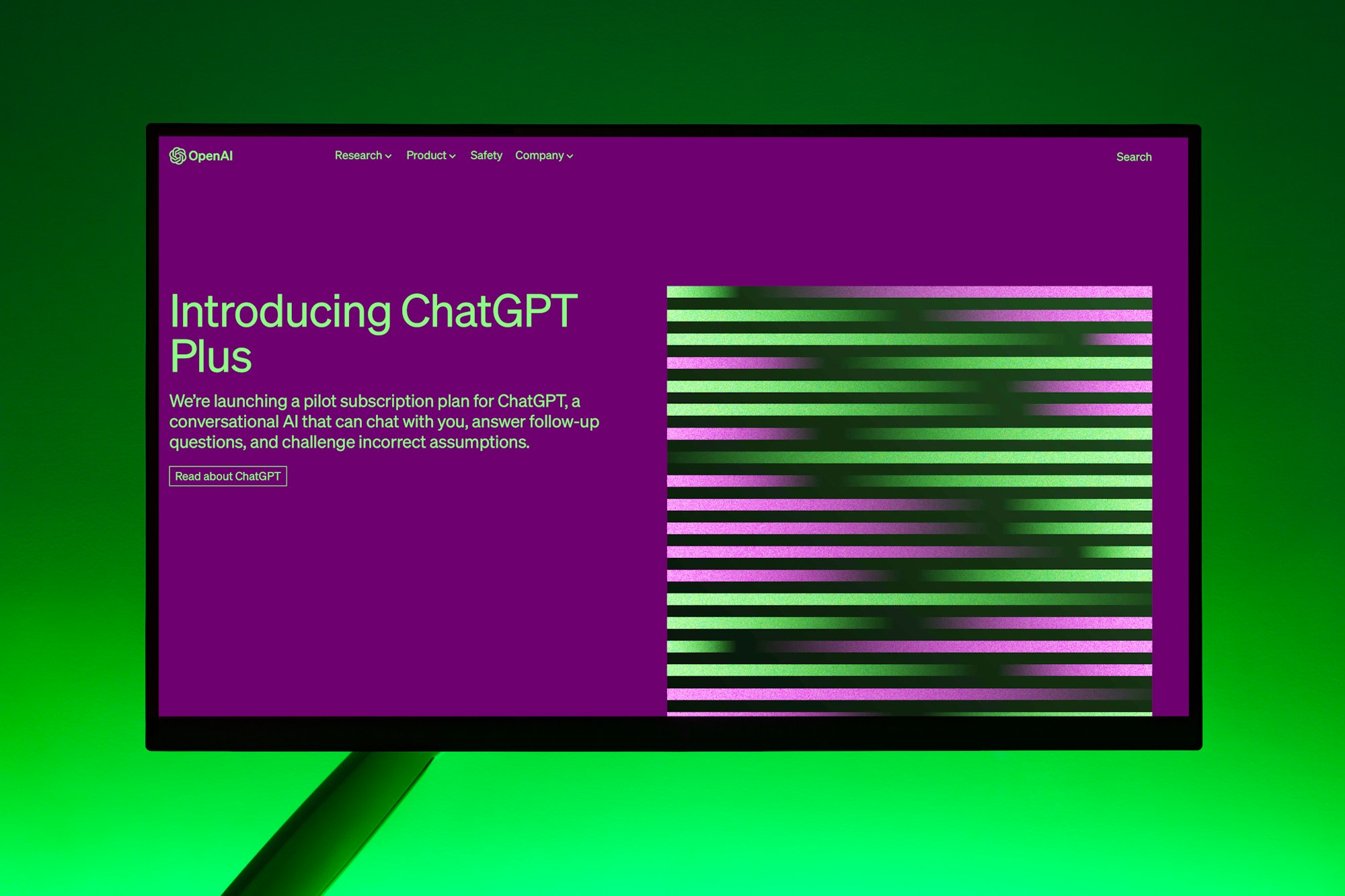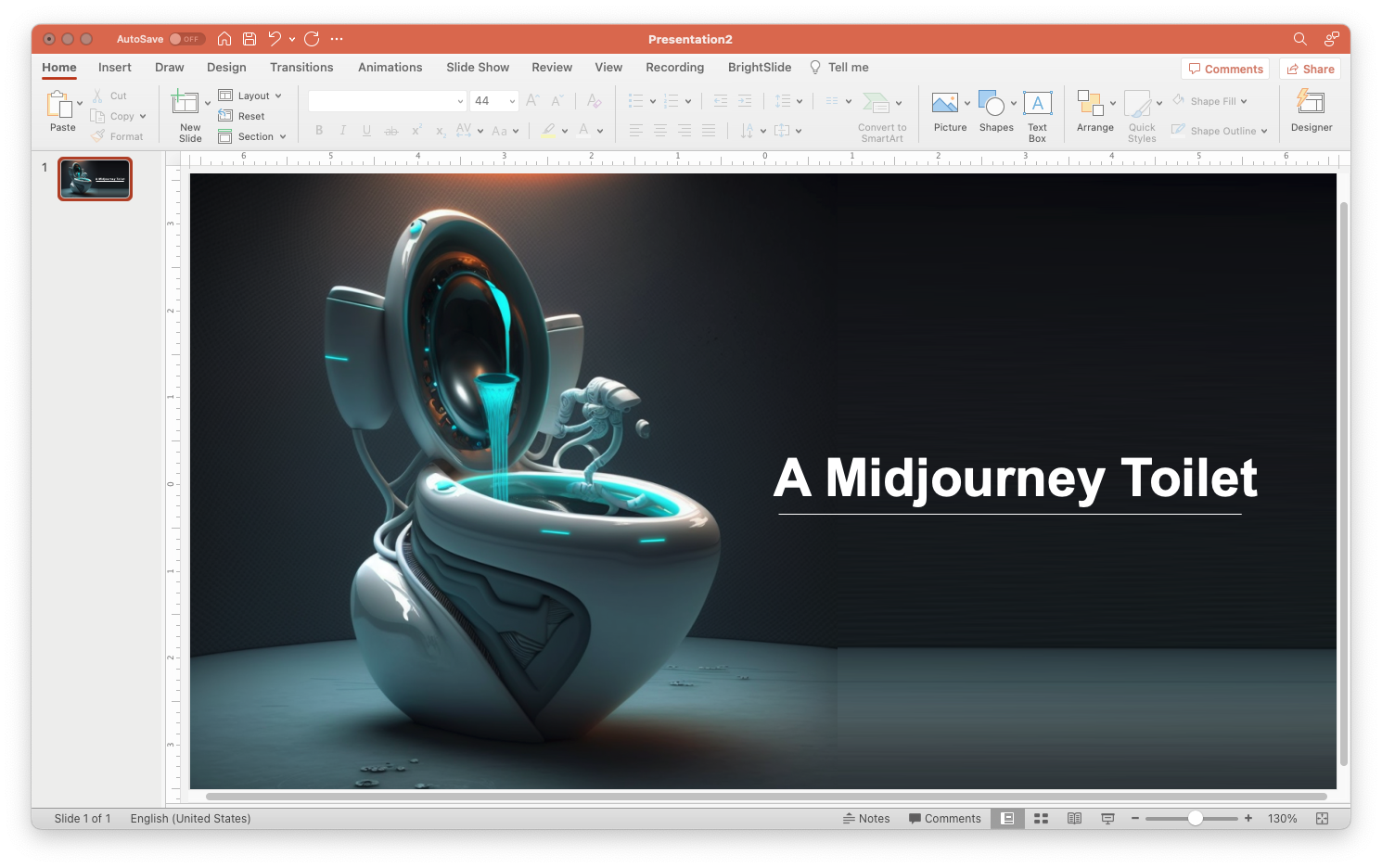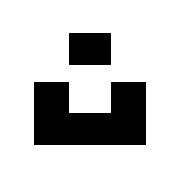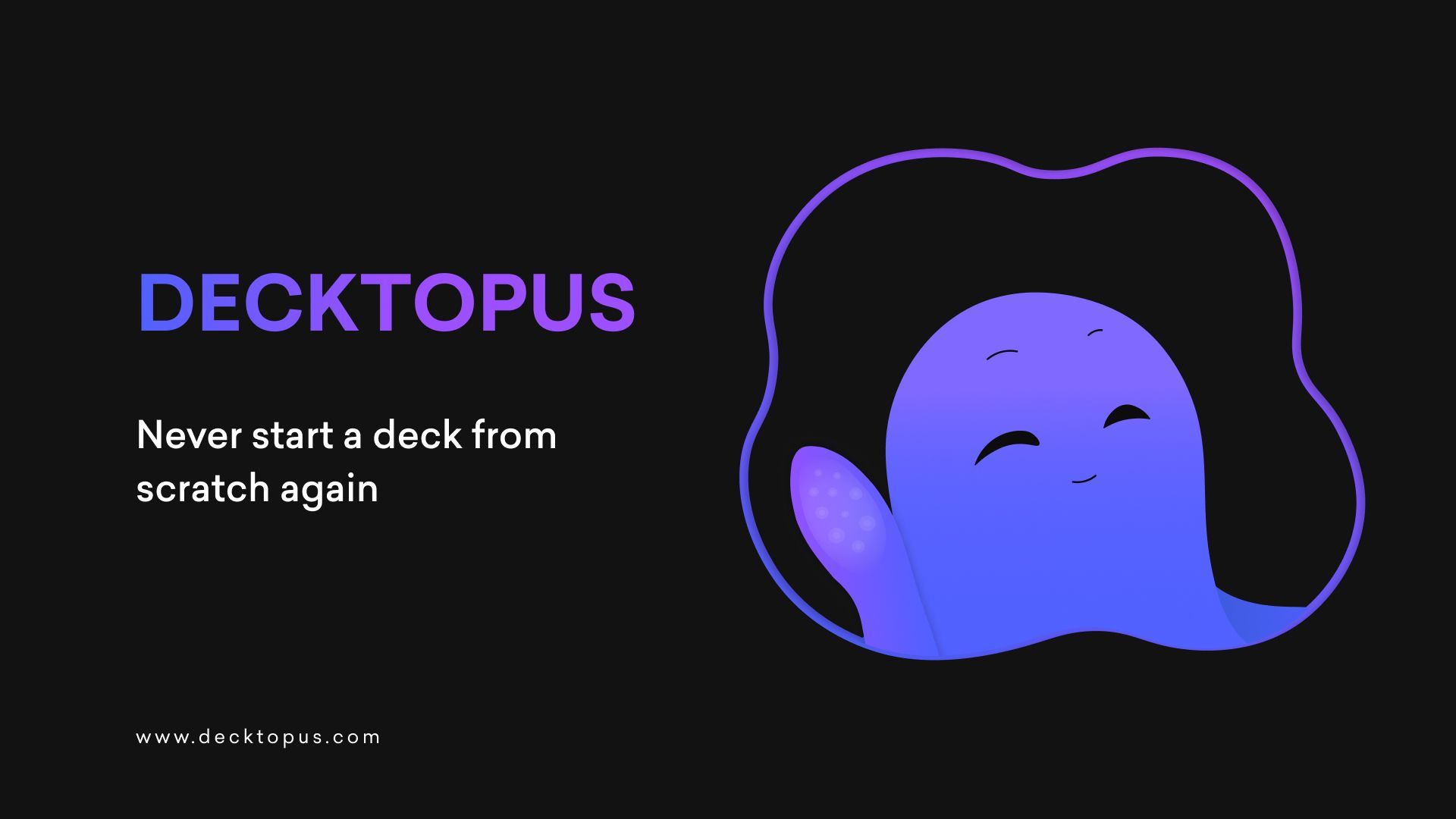Imagine you were invited to give an interview workshop to undergraduates who wanted to break into CPG brand management. The only catch is that the workshop is tomorrow! you've never done this before. But you have a lot of great information to share because you have been in the role and know exactly how the interview process is and how to succeed and secure the job offer.
Powerpoint keyboard shortcuts are nice. The Quick Access Toolbar is nice. The AI designer built into Powerpoint is nice.
In this post, I will show you how you can whip a beautiful presentation together quickly using ChatGPT.
What is ChatGPT?
ChatGPT is an AI-powered language model developed by OpenAI, and I've written about it before on this blog. It uses machine learning algorithms to analyze and understand text, allowing it to generate human-like responses to various questions and prompts. It's been trained on a massive dataset of human language, making it one of the most advanced language models available today. Check out OpenAI if you want to learn more.

How to Use ChatGPT
For Building a PPT Workshop Presentation Quickly
Step 1: Define your topic
The first step in using ChatGPT for a workshop presentation is to define your topic and key points.
This is easy because we know we will be giving a workshop about interviewing for the Associate Brand Manager position. The audience will be undergraduates who want to learn more about the job and how to prepare for the interview.
The topic for this presentation/workshop is: "Ace Your Next Associate Brand Manager Interview: The Ultimate Guide."

Step 2: Use this prompt for ChatGPT
You can start conversing with ChatGPT and telling it what you want... But I have something way better that is going to blow your mind.
I've spent many hours playing with ChatGPT, and the best thing I've discovered is a Chrome Extension called AIRPM. It is a shared database of battle-tested and community-generated prompts.

I highly recommend you try it out for yourself! But for now, use the following prompt.
Generate book title with provided keyword English* Generate book outline with the title provided including 15 chapters English* write 500 words book intro English* write detailed full book chapter in a friendly tone English* Associate Brand Manager Interview Guide
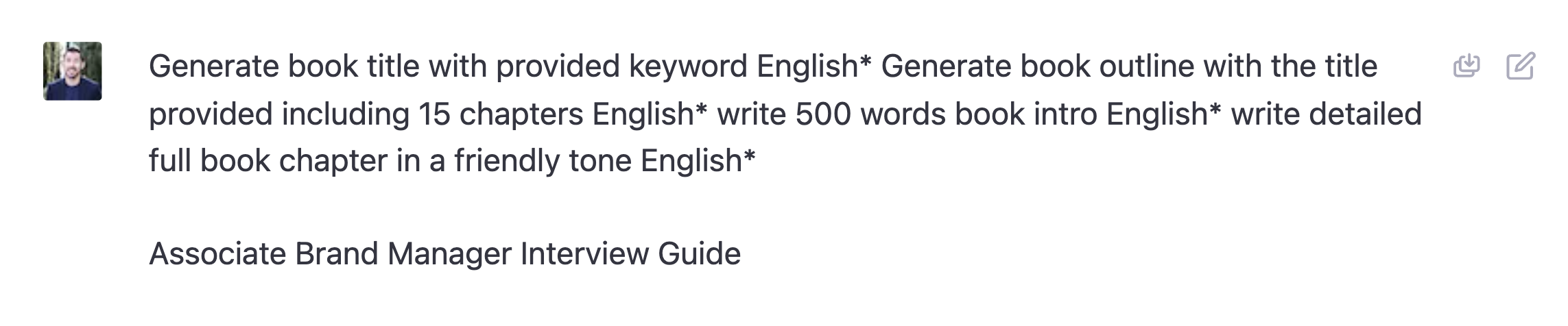
This prompt will have ChatGPT write a book for you (not a very good one, to be honest), but it is exactly what we want for this exercise.
Here's the response you get back.
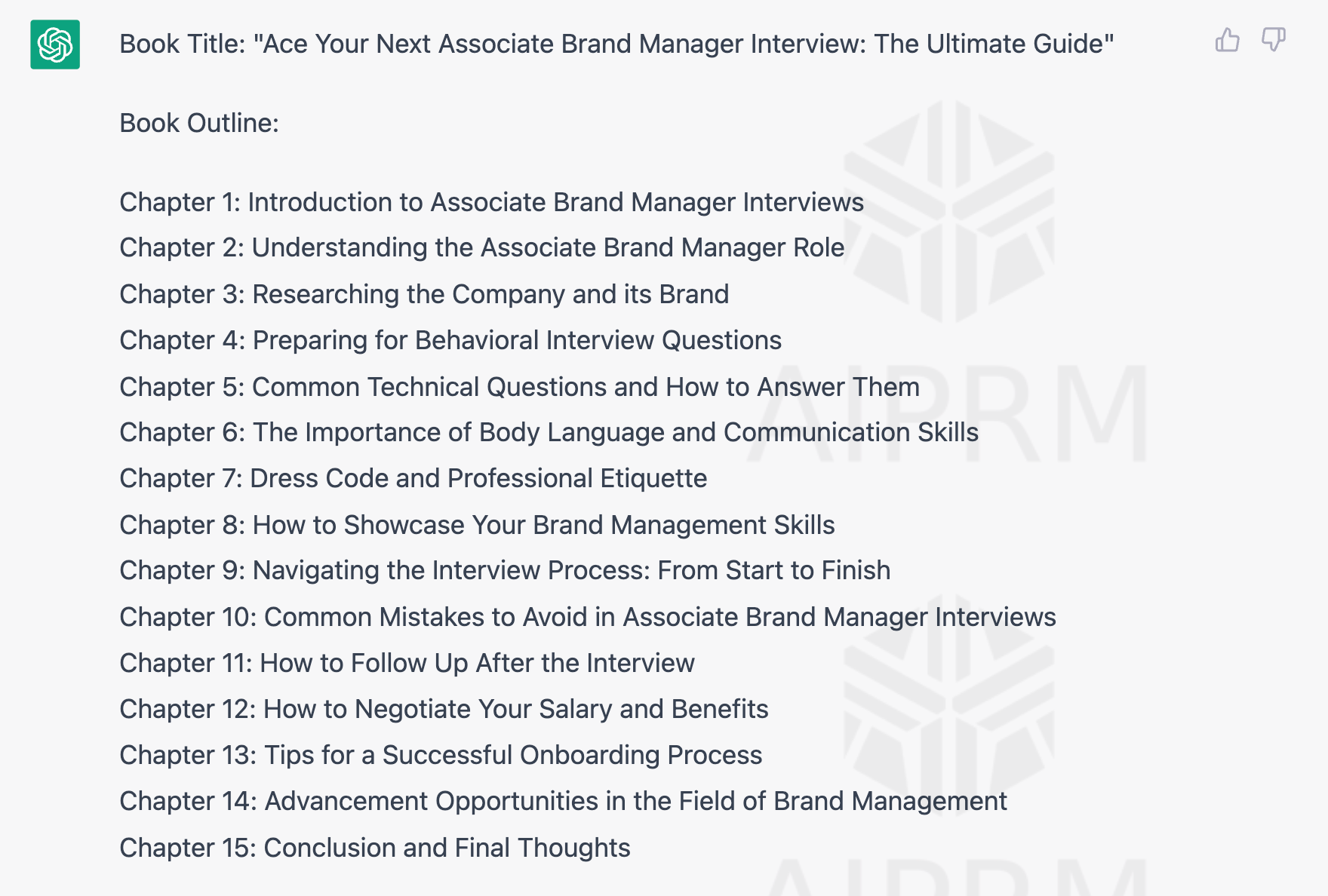
Step 3: Ask ChatGPT to continue until it's done
If you're learning to use ChatGPT, you'll notice that its responses get cut off after a certain number of characters (tokens if you want to get specific).
All you need to do is ask it to "Continue."
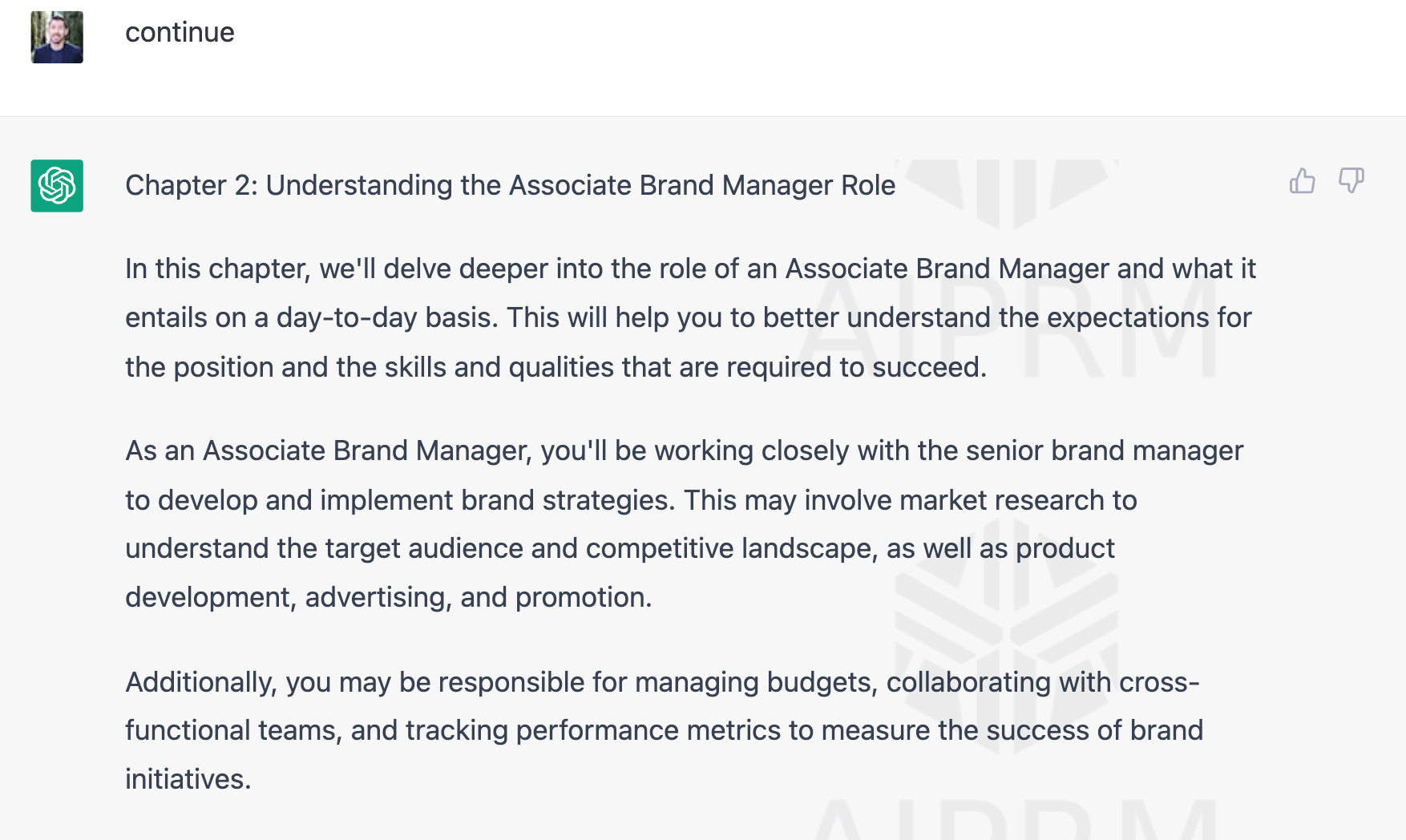
Step 4: Organize and edit the content in PowerPoint
We now have everything we need. Use the chapters as topics for the table of contents slide. Use every chapter title as the slide headline.
I copied all of ChatGPT's output and dropped it into Microsoft Word to make things easier.
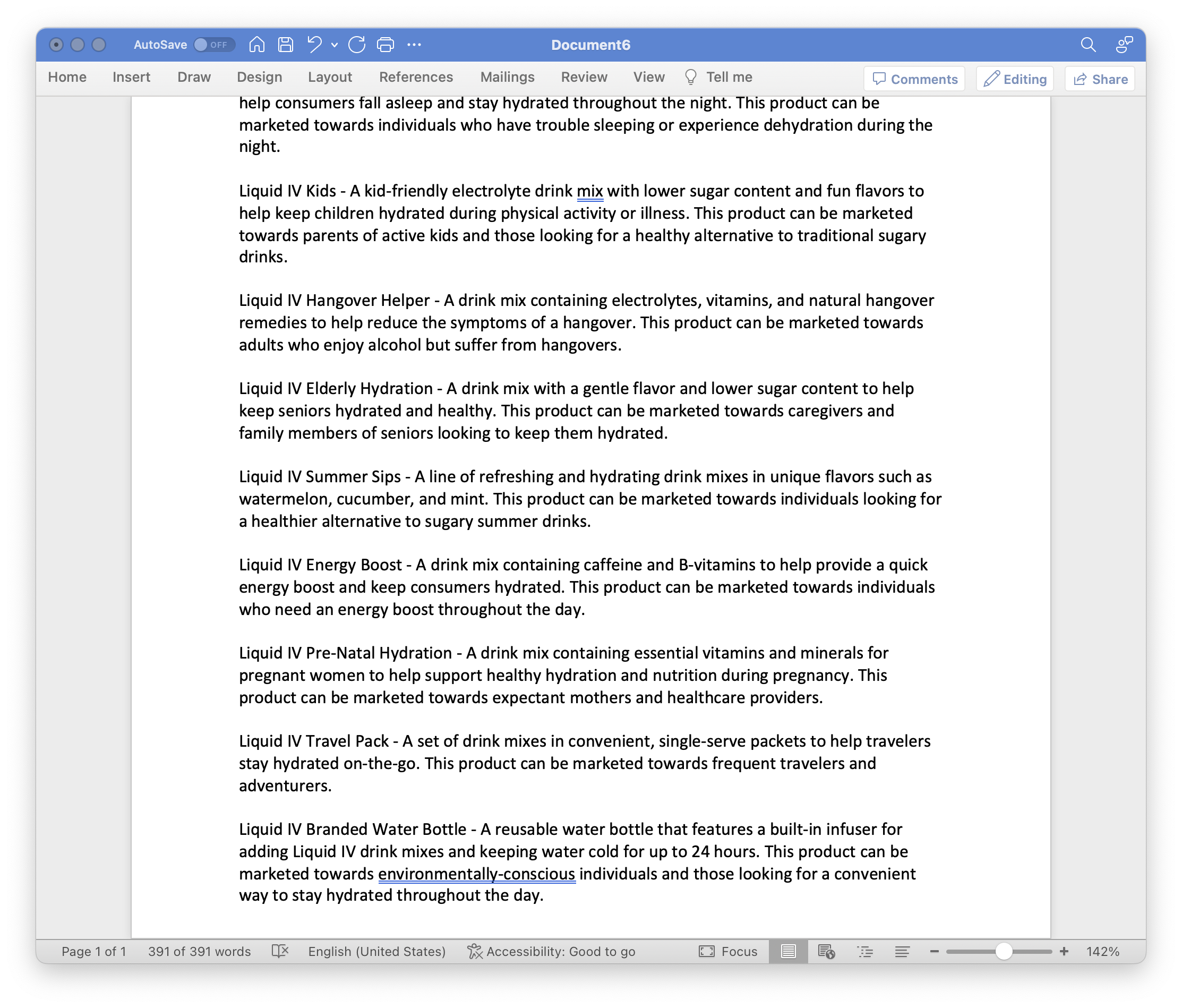
Take slide 3 as an example.
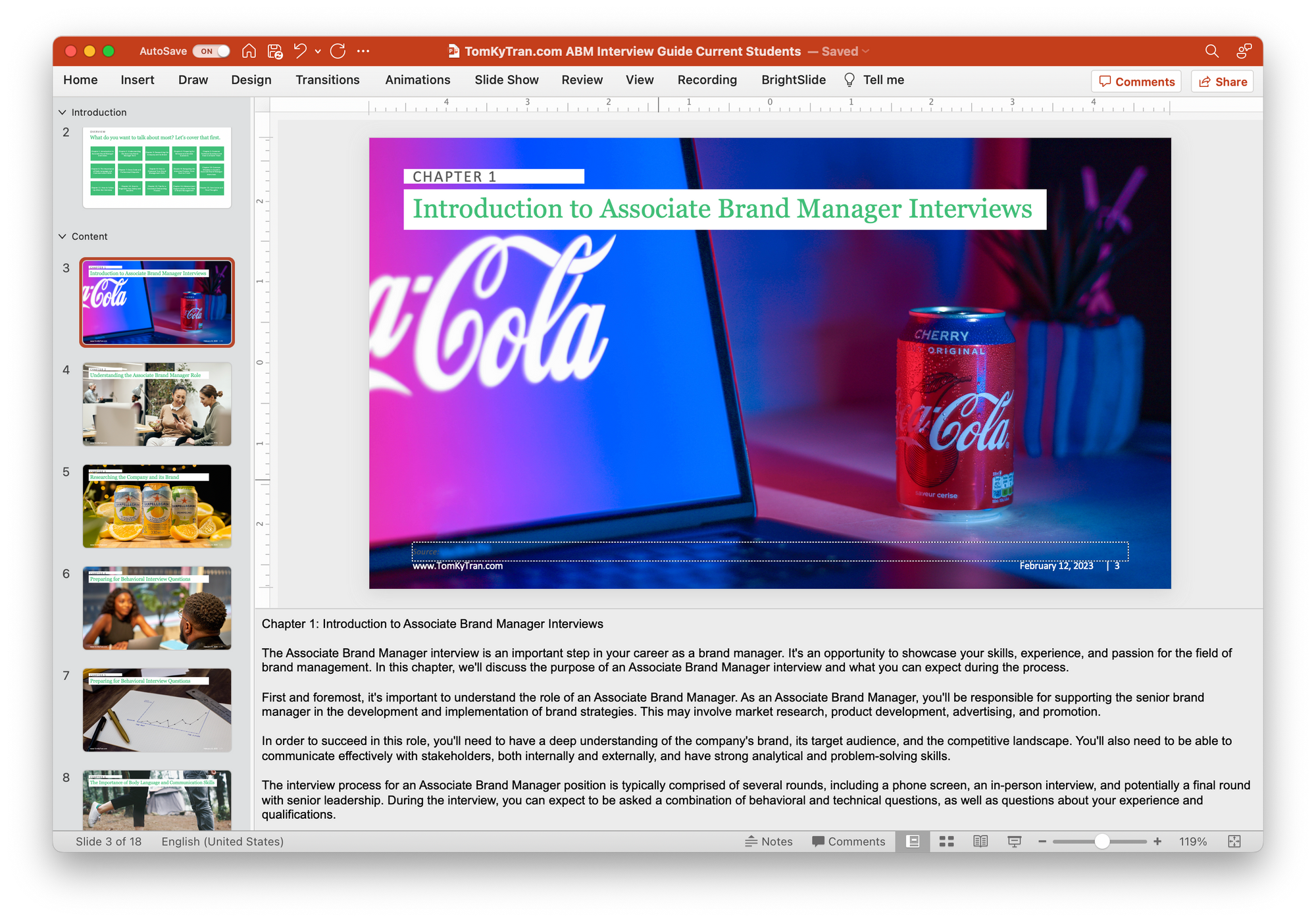
Step 5: Find a picture for each slide
My favorite place on the web for (mostly) free images is Unsplash. I cannot believe how many incredible photos there are on this site and how you can use them for free! Technically, there is a paid subscription available. But there are still a lot of free images you can use even if you don't have a subscription.

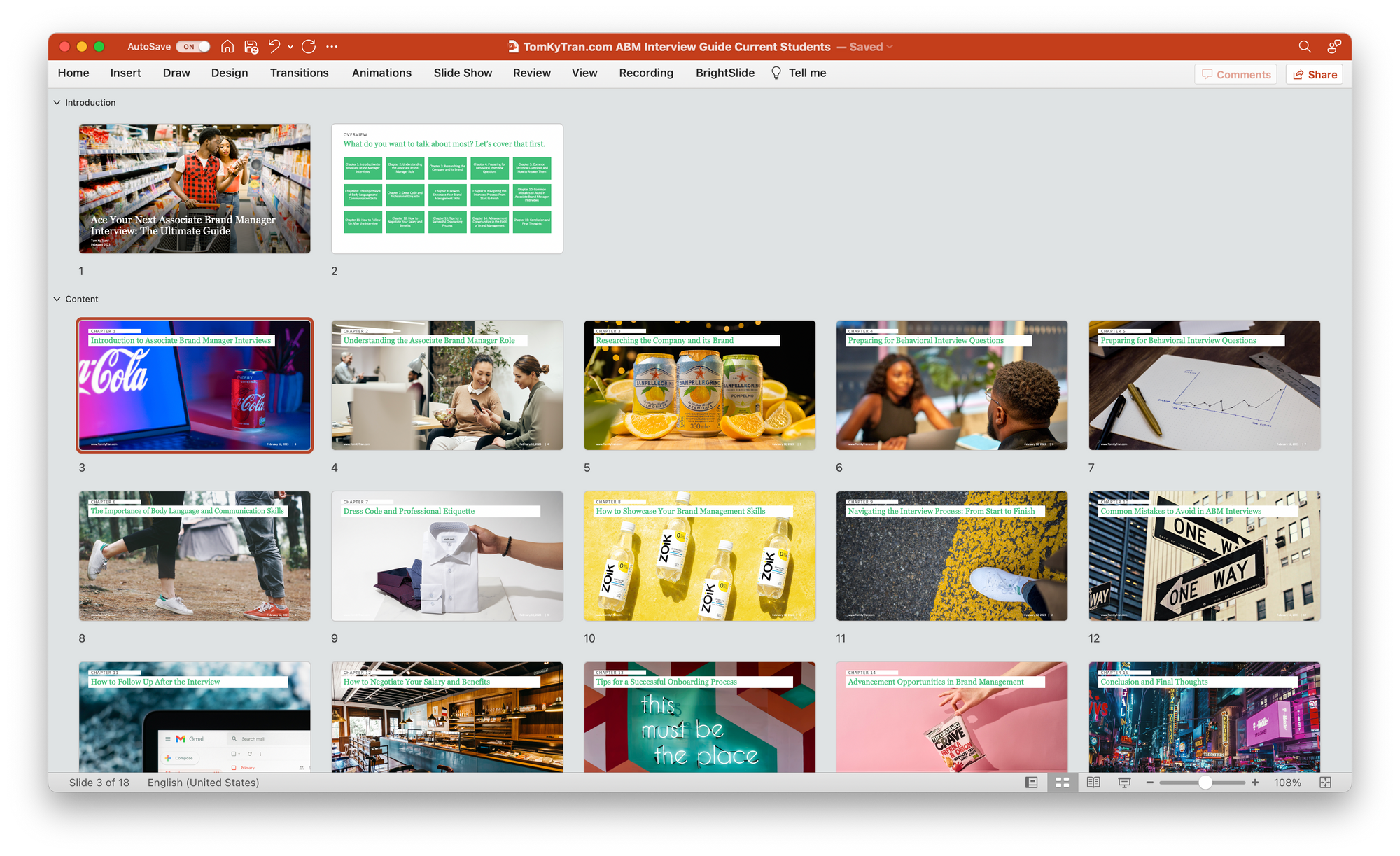
Step 6: Reflect on your own experience and expertise
So now I have a beautiful PowerPoint deck with 15 relevant topics/themes and many speaker notes.
I would never read or memorize the speaker notes. Especially the ones we just copied from ChatGPT into the speaker notes section of PowerPoint. Those are just suggestions and reminders of information and content that I could cover.
However, the real value of this workshop would be from sharing my personal experience.
For example, let's look at slide 5:

This is what the speaker notes say:
Before your Associate Brand Manager interview, it's important to research the company and its brand. This will not only help you to better understand the company's mission and values, but it will also demonstrate to the interviewer that you are truly interested in the position and have taken the time to prepare.
Start by researching the company's website and social media channels. Look for information about the company's products and services, target audience, and competition. You can also search for news articles or press releases to get a better understanding of recent company developments.
Additionally, it's important to research the brand itself. What is the brand's mission and values? What are its strengths and weaknesses? Understanding the brand will help you to better answer questions about your experience with brand management and your ability to support the brand's goals.
Honestly, it's not bad. It's a little generic and surface, but it does deliver some good tips. I would ignore some of the obvious bits and focus on what I know would provide the most value for the students.
My advice and voice-over on this slide would be:
- Find a recent alum or someone in your network who works at the company and set up a 30-minute call with them.
- Skim the company's latest 10K or annual report. Use ChatGPT to summarize the latest Annual report if you are on a time crunch.
- Set a Google Alert for the brand so you can stay updated with the latest news about the company.
- What's just as important as the company and the brand is the category in which the brand/company competes. So spend a little time learning about the unique category dynamics. What makes the category unique?
Step 7: Practice and refine your presentation
With your content organized and edited, it's time to practice and refine your presentation. I'm a big believer in practicing. Some people can wing a presentation, but I like having a few reps under my belt.
Use a timer to ensure that you stay within your allotted time, and make sure you are comfortable with the flow and pacing of your presentation. You can also ask colleagues or friends to provide feedback and make any necessary adjustments.
Conclusion
So here is the final presentation I whipped up in a little over an hour leveraging ChatGPT. The PowerPoint file with high-res images, speaker notes, and everything else is here. Feel free to take and use it however you see fit!
And if you don't want to use PowerPoint and would prefer to use one of the new AI Presentation Software programs, check out my review of my current list of favorites!






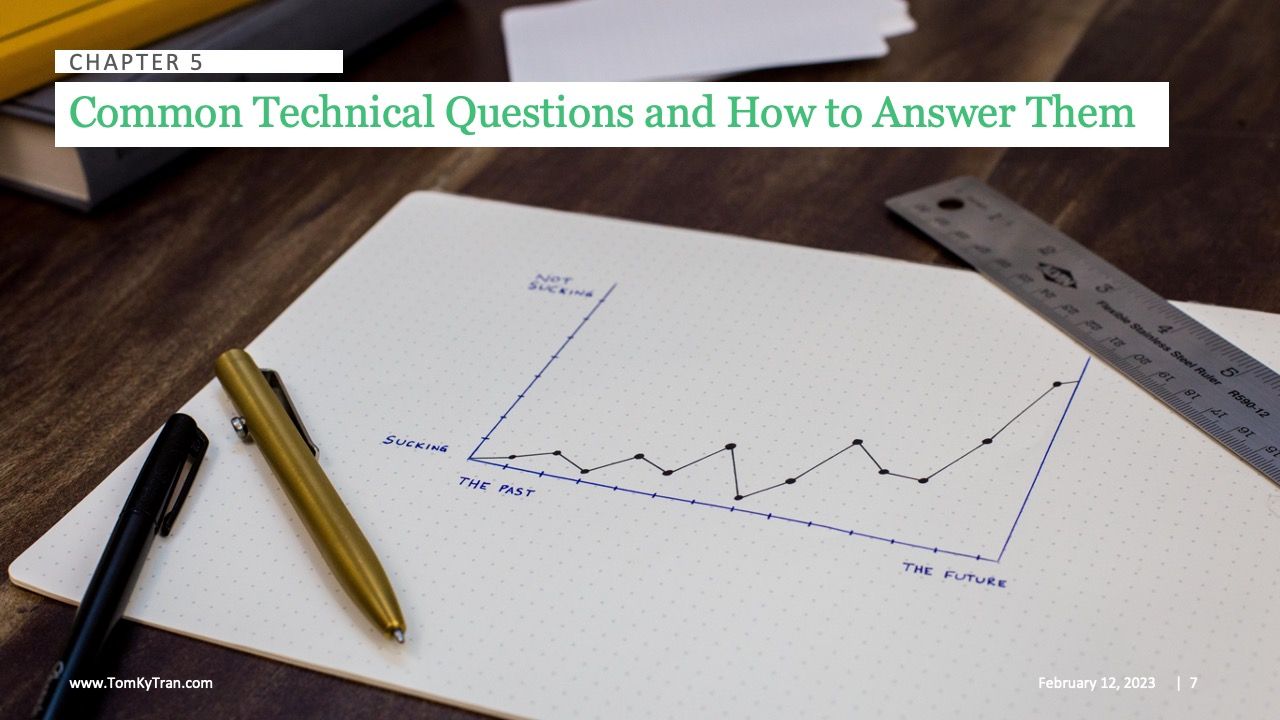




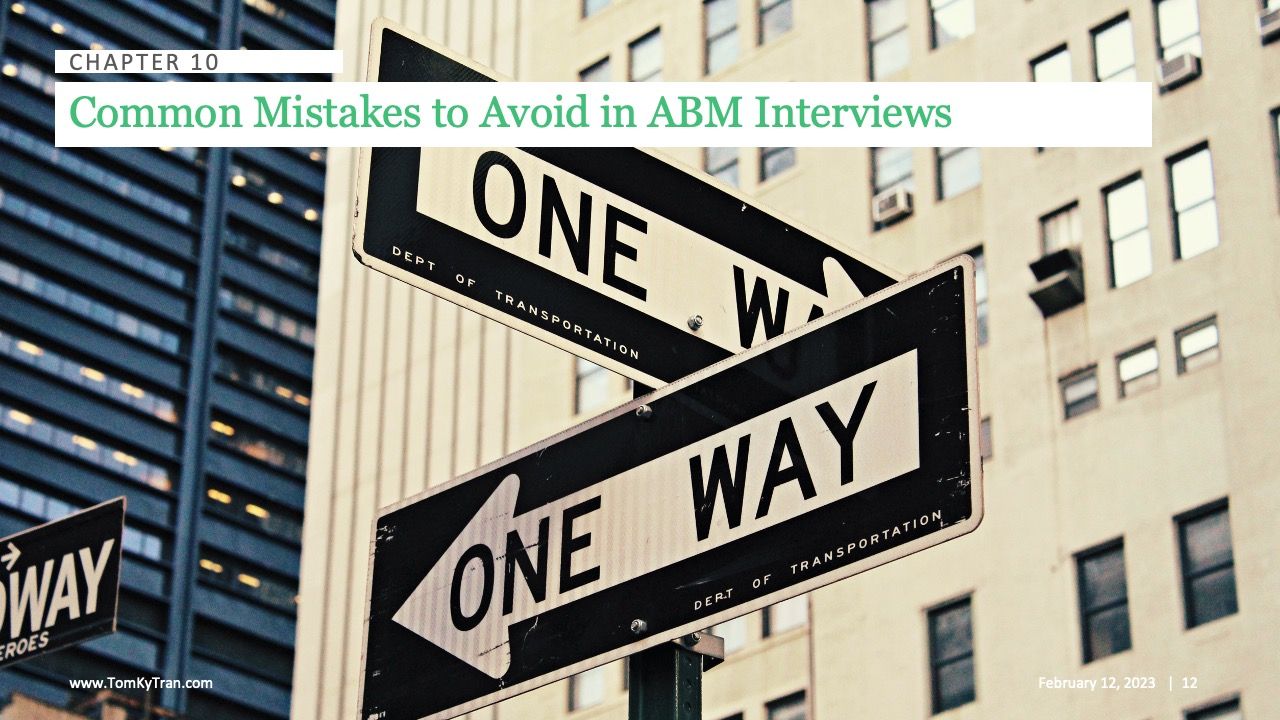
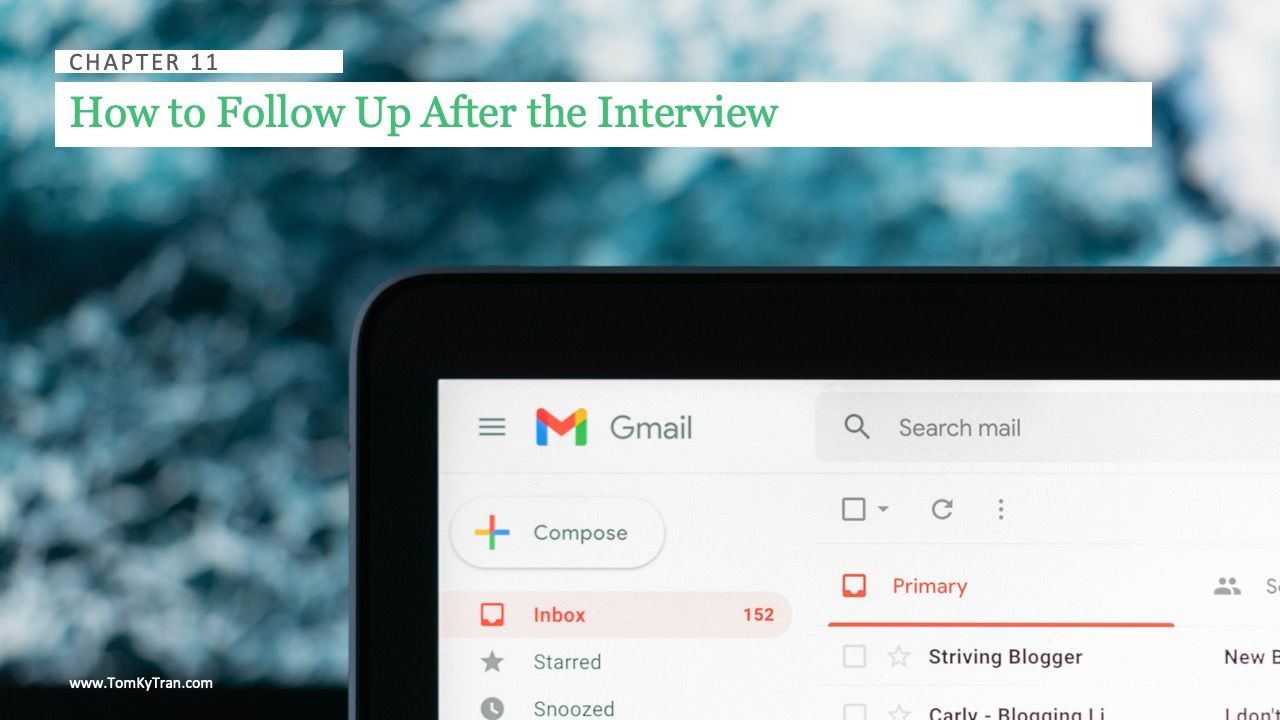





It's not as good or detailed as a real-life workshop I spent weeks building for a business class at OSU. But it also literally took one hour. And I could imagine myself presenting this. It would be a presentation that focused more on the conversation in the room versus the PowerPoint slides as the supporting visual aids.
And of course, there are other AI tools to create a presentat ion. My current favorite that I've been having a lot of fun playing with is Decktopus.
What do you think? What would you do differently? Let me know in the comments!
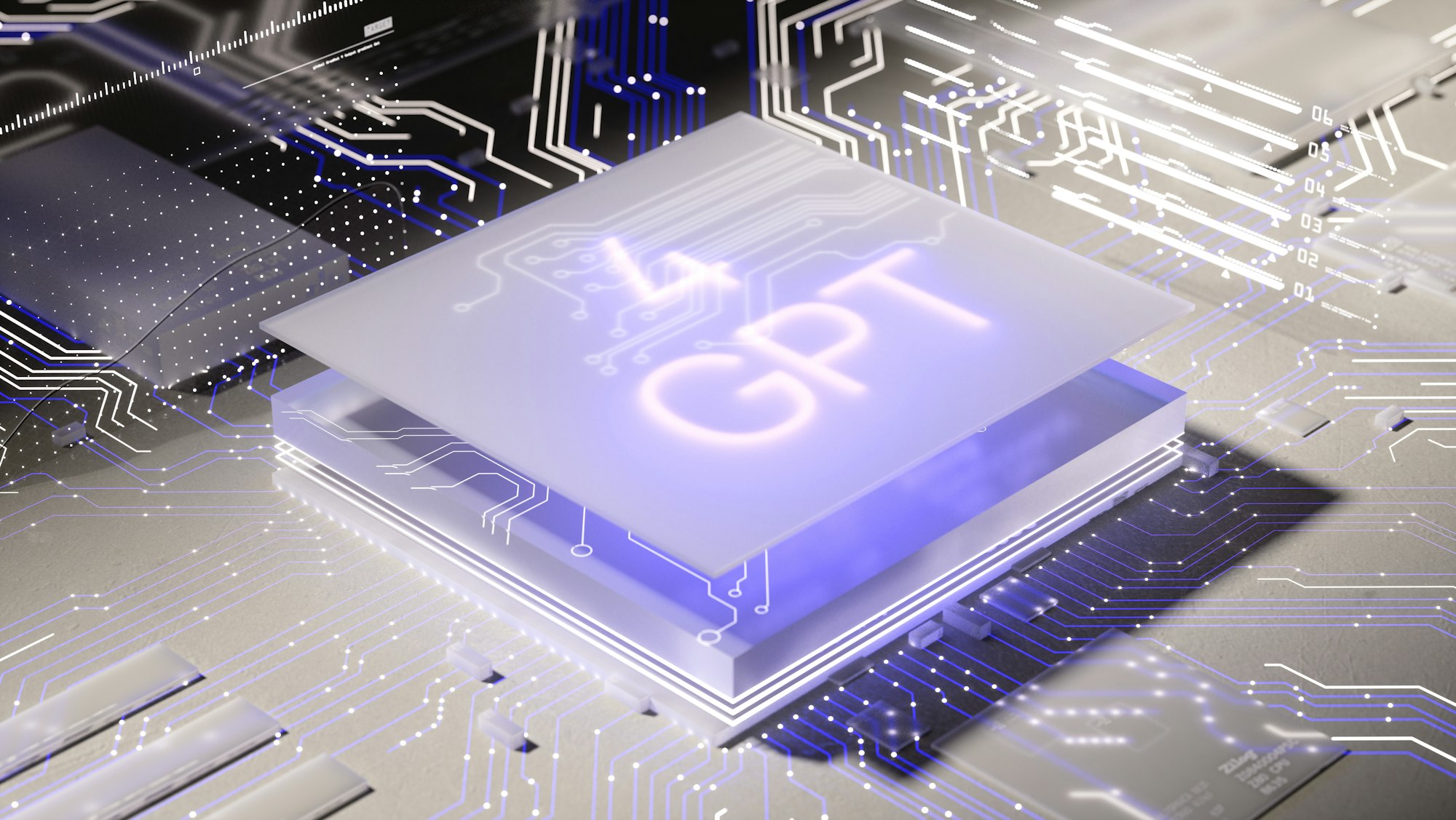
FAQs
Can ChatGPT generate content for any topic?
ChatGPT is trained on a massive dataset of human language, so it can generate content for a wide range of topics. However, its responses may not always be perfect, and it may require some editing and refining to create a high-quality presentation.
Is ChatGPT easy to use?
ChatGPT is designed to be user-friendly and intuitive, even for non-technical users. Simply input your prompt and let ChatGPT do the rest. The best way to learn is to just use it.
Can ChatGPT generate visual aids for my presentation?
ChatGPT is primarily a language model and does not have the ability to generate visual aids such as slides or images. However, you can use other tools such as Canva or PowerPoint to create visual aids to accompany your presentation. Check out some of my other blog posts on how to use DALLE2 or Midjourney.